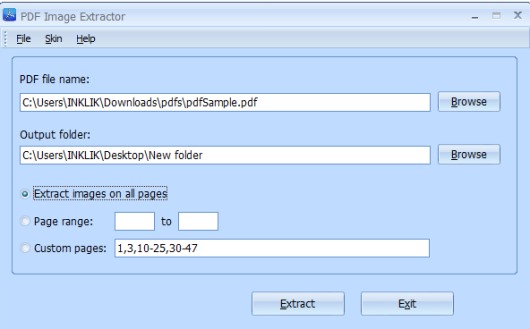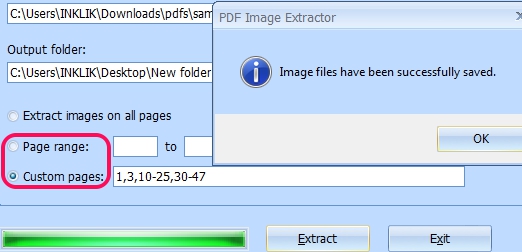PDF Image Extractor is a free software that is used to extract all embedded images from pdf documents. Whether it is a single page pdf (Portable Document Format) file or a multipage pdf document, you can easily extract images from pdf files. For multipage pdf documents, it provides option to extract images from all pages or from some selected pages. Thus, you can specify a page range from which images will be extracted.
Moreover, you can also extract images from custom pages, like 1, 4, 7-10, etc. Thus, PDF Image Extractor is a handy software which you can use according to your requirement. Images will be extracted in jpg, bmp, or in tiff format.
In above screenshot, interface of PDF Image Extractor is visible which is quite clean and self-explanatory. You can extract images from pdf with few mouse clicks. But first, you have to download and install PDF Image Extractor. Its download link is available at the end. After installing it to PC, open its interface. You simply need to select a source PDF file from PC whose embedded images you want to extract. After this, provide destination folder where all output images will come. Now you can hit the Extract button and can get images from destination location.
It’s a quick process to get images from all pages of the added PDF document. But, if you want to extract images from a specific page range, then you can enter that page range. More in this, you can also provide custom page numbers (separated with comma) to get images from desired pdf pages.
Some Key Features Present In This PDF Image Extractor are:
- It was a paid software before, but now anyone can use it absolutely free.
- Few mouse clicks are needed to extract images from a pdf document.
- You can also select page ranges of your choice to extract images.
- It also provides facility to manually enter page numbers from which you have to extract embedded images.
- Very simple software with clean interface.
Similar tools reviewed by us are: iWeSoft PDF Image Extractor, Free PDF Image Extractor 4dots, and ExtractPDF.com.
Conclusion:
PDF Image Extractor is good to use software when you want to get and use images present in a pdf document. You can quickly extract all the images or can specify page ranges or page numbers from which embedded images will be extracted to output folder. To get this software free, click on the link present below:
You would also like to check these free tools that can extract text from pdf documents: PDF2Text Pilot, Free Easy PDF To Word Converter, PDFBus, and PDF Text Extractor.