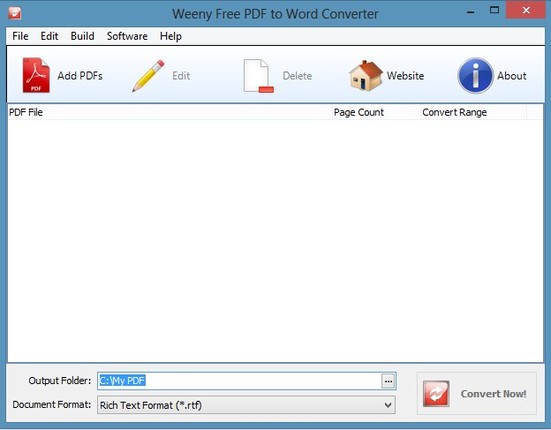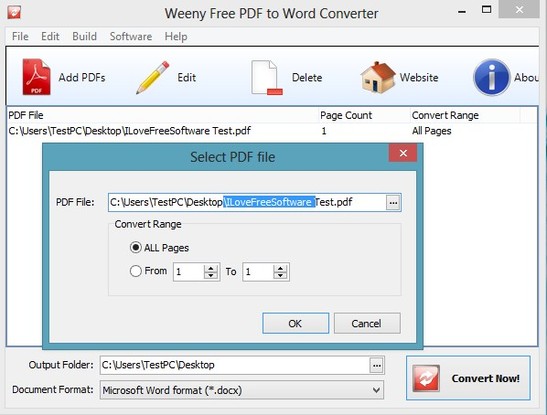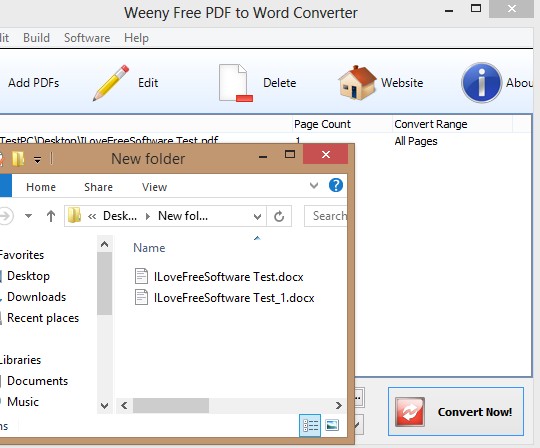Weeny Free PDF To Word Converter is a free PDF conversion software for Windows which allows you to create Word documents out of PDF files. Both the 2003 and 2007 version of Word is supported, this means that you can create both the DOC and DOCX documents. Batch conversion makes it possible to convert multiple PDF documents at once.
PDF documents that you’d like to convert have to be added to the large empty area in the center of the application. Like we said, multiple files can be added and converted to Word at once. At the bottom you can select the output directory and the format that’s gonna be used. Notice that RTF is currently, selected. That one is also supported.
Similar software: Smartsoft Free PDF To Word, PPT To PDF, iPad PDF Converter.
Key features of Weeny Free PDF To Word are:
- Free and simple to setup – convert PDF to Word in just a few mouse clicks
- Batch conversion – allows you to convert multiple PDF documents at once
- Convert PDF files to Word 2003 (DOC), Word 2007 (DOCX) or RTF format
- Selective page range conversion for each file – 1-5 pages only, etc.
Be careful during installation because Weeny Free PDF To Word tries to install web browser toolbars. Converting PDF documents usually isn’t needed, but you could find yourself in situations where it’s not possible to use PDF documents, and Word is much more preferable.
PDF documents filled with images, which you’ve probably came across at some point, aren’t possible to convert into editable text with this free PDF to Word converter, if that’s what you were aiming for. PDF document has to have actual written text in order for it to be converted into editable form.
How to convert PDF to DOC with Weeny Free PDF To Word Converter
Click on the Add PDFs button from the quick access toolbar and select the PDF documents that you’d like to see converted. Each one of them can be edited individually with different page ranges to be taken out of the PDF document during the conversion.
Mark each PDF to which you’d like to add a different page range and click Edit. Window will pop up where you can select to convert all pages or only a certain range. Remember this is not for all the files, only the ones that you’ve selected before entering the PDF editor.
Once that everything is selected you now just need to click on the Convert Now button to start the conversion process. When conversion finishes, you should see the output directory open up and converted Word documents there. We tested formatting conversion, and even though there were some discrepancies between the original PDF document and the output DOCX file, text was converted and was readable.
Conclusion
Weeny Free PDF To Word Converter is perfect for conversion of text PDF documents. You might have some problems converting files that have complex formatting. In other words, it won’t look as you’d expect it to. Everything else works just fine. Conversion can be easily setup, multiple files converted at once, with selective page ranges.