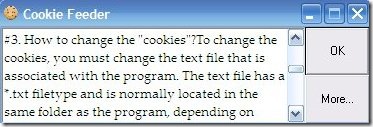Cookie feeder is a free software for delivering short messages and captions on the desktop. Whether it’s the thought for the day or your favorite jokes poems, song lyrics or flashcards (You remember those fortune cookies with those silly messages, right ?). If you have any sort of text files which you would like to be displayed over your desktop. Cookie Feeder is small, doesn’t slow the system and is a handy utility software. Cookie Feeder only reads text files and changes them when you click on more.
I have been trying to learn a foreign language and Cookie Feeder serves as a Flash card. Other users have used it to display jokes or as remember it notes. Keep in mind though that the short message shouldn’t exceed Cookie Feeder’s display parameters or you will only get to read a part of the text file. Just play around with this free software. You never know when this free software could come handy.
Features of Cookie feeder :
It is a small and free software, delivers all kinds of short messages from text files on the system. It works on all Windows systems.
If you like your email content to be displayed on the desktop, then you should check out EasyLinkMail.
How to Download Cookie Feeder :
- Go to the Homepage.
- Click on Cookie Feeder on the top of the page or Download here at the bottom of the page.
- When you launch the application, select the text files you want to display.
- If you want to read other text files, then click on more.
Cookie Feeder is a free software used for displaying short messages from text files. You could read jokes on it or use it as a flash card.