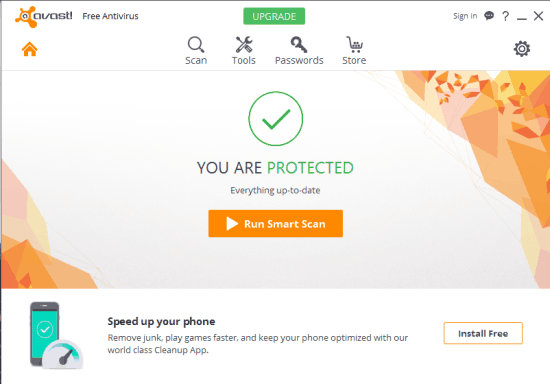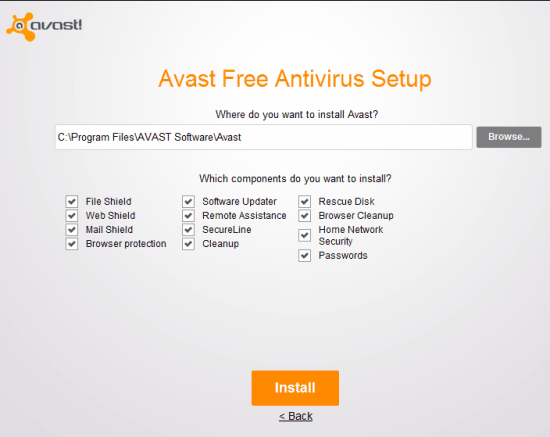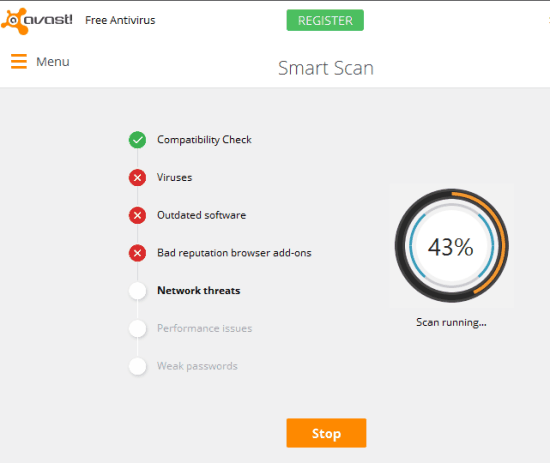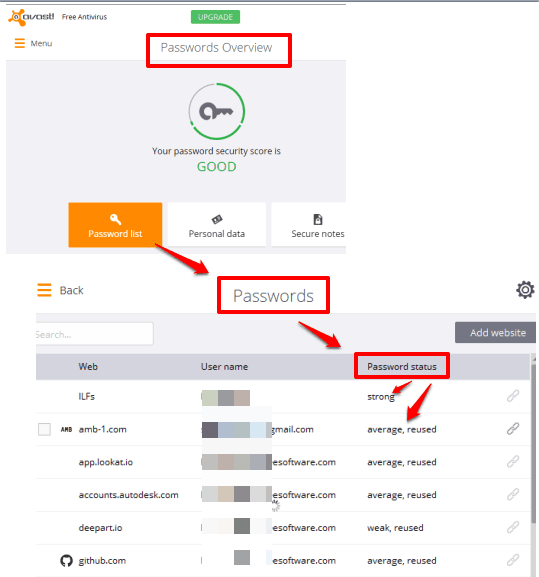Avast 2016 is the most recent version of Avast free antivirus. Just like the previous releases (Avast 2015, Avast 2014, etc.), it is quite good to protect your PC from malware, viruses, rootkits etc., which is the main task of every good antivirus software. Apart from that, it has new virus definitions, smart scan, and an integrated password manager.
Avast 2016 free antivirus also helps in finding browser add-ons with bad reputation, and remove them. Apart from that, it also comes with a software updater that can automatically detect the software that are outdated, and prompt you to update them.
It is also compatible with Windows 10 and comes with a revamped interface that I liked a lot. So, Avast 2016 free antivirus seems like a nice update from the previous version.
Above you can see the main interface of Avast 2016 free antivirus.
Using Avast 2016 Free Antivirus:
Download the installer of Avast 2016 and launch it to begin the installation. During the installation, you can also choose custom installation to select the components that you want to install. File, Mail, and Web shields are the most important essentials. So I would advise you not to skip these components.
Once the installation is complete, it will start running in the system tray. Now the very first thing you should do is right-click its icon and register for free to get 1 year free license. After that, you can use all its important features. Have a look at some of its cool features:
Use One-Click Smart Scan feature of Avast 2016:
Smart Scan is a pretty awesome feature in Avast 2016. You can start Smart Scan in a single click and it will start finding:
- Viruses on your PC
- Check compatibility issues (if any)
- Outdated software
- Performance issues
- Browser add-ons with bad reputation.
- Weak passwords, and
- Network threats
Once the scanning is completed, it lets you resolve issues step by step. However, you won’t be able to solve Performance issues (which include cleaning junk files, unnecessary apps, etc.) as that module is available only in paid subscription.
Integrated Password Manager In Avast 2016:
This is a brand new feature introduced in Avast 2016. Now you can use a built-in password manager of Avast 2016 to store your important passwords, setup autofill details, store notes with a Secure notes section, and check the Passwords overview. Use Passwords menu available on the main interface to access all these options. Apart from this, you can also set a master password to access Passwords menu.
What I find more interesting is that you can import all the passwords from your default browser (using Settings) and check password strength for each individual password.
It also shows if a password is used by you for some other website or not. So, this new feature is extremely useful for those who do not have a good password manager installed, as now they get one integrated right into their free antivirus.
Other Important Features of Avast 2016:
All the features that you found in earlier versions of Avast free antivirus are also available in Avast 2016:
- Perform full scan, quick scan, boot-time scan, or removable media scan.
- Move viruses to the chest. Doing so won’t affect your system from the viruses.
- Block harmful files before execution.
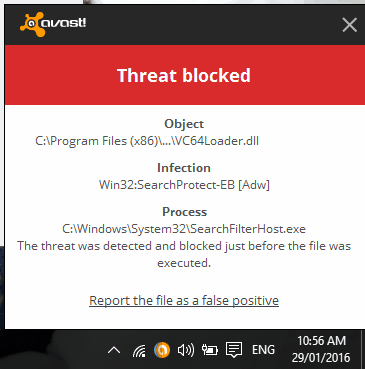
- Update virus definitions and programs automatically or manually, etc.
The Verdict:
I personally trust Avast antivirus a lot and have been using it since a very long time. It hasn’t broken my trust till now and has been protecting my PC very well. I was already pretty happy with Avast 2015, and I am really excited to see its even stronger and better reincarnation in form of Avast 2016 free antivirus.
Based on my personal experience, I can easily recommend Avast 2016 free antivirus as a really good antivirus that you can use on your PC.