Here are 4 best free GPX viewer software for Windows. These software help you view waypoints, routes, tracks, speed and elevation graph and other information stored in your GPX file. So, whenever you go on some trip and record data as GPX file using your GPS device, these software will be helpful to view almost all the information stored in that particular GPX file.
Most of these free GPX viewers come with unique features also. For example, you can export GPX data as POV, KML, and PDF file, delete waypoints, add comments to a specific point, edit latitude and longitude, name of a waypoint, change map view mode, etc.
Let’s begin with first free GPX viewer software present in this list.
GPXSee
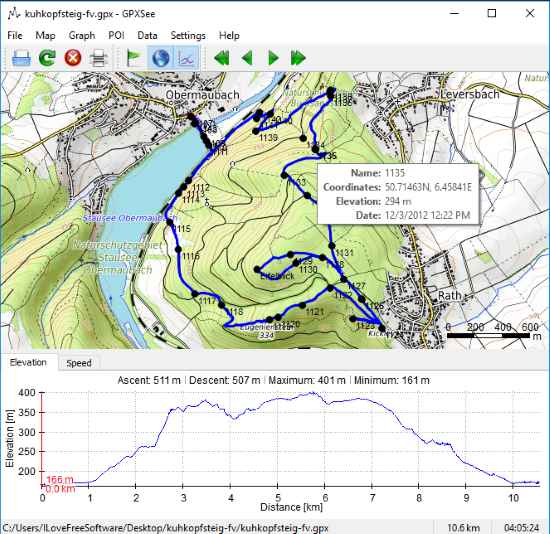
GPXSee is a simple and very useful GPX file viewer software. One of its best features is you can export GPX data as PDF file on your PC. It lets you add one GPX file on its interface and then you can use next and previous buttons to see other GPX files (one by one) stored in that particular folder or location. Thus, you don’t have to manually add next GPX file to view its data.
This free GPX viewer software lets you check waypoints and track with 5 different maps: Open Topo Map, Open Street Map, 4UMaps, USGS Topo, and USGS Imagery. Zoom in and out feature is also present on the map to properly view waypoints, location, etc. You can also place the mouse cursor on a particular waypoint and it will show date and time, coordinates, point name, and elevation for that particular waypoint.
Apart from these features, it also lets you view elevation and speed graph in separate tabs on its interface. Some other features like show/hide waypoints, tracks, routes, show total or moving time, show units in metric or imperial, print data, etc., also available. All these features make it a handy GPX viewer software.
ITN Converter
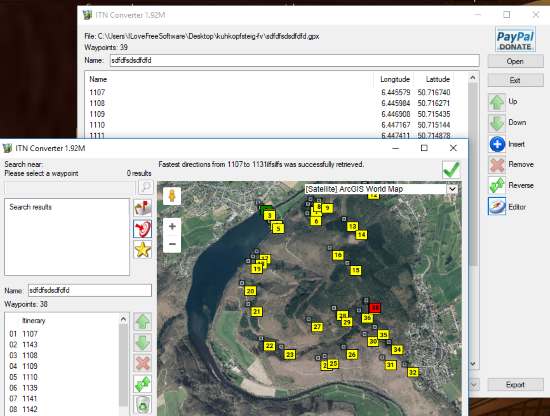
ITN Converter is actually used to convert different GPS software files such as GPX, LMX, RTE, XVM, Google Maps (URL), KML, DAT, etc. But, it is also helpful to view GPX file as well as edit it. You will be able to delete some waypoint, reverse points, rename a point, add a comment, and then export the output as CSV file. Do note that output CSV file contains waypoint names, longitude, and latitude only. So, if you need to save waypoints of your GPX file, then conversion/export feature is good. Otherwise, this software is better to use as GPX file viewer.
When you have added a GPX file, you can use Editor option available on right side of its interface. After that, a separate window is opened where you can see waypoints and tracks stored in your GPX file. You can also use different map backgrounds like Google Maps, TomTom Routes Map, OpenStreetMap, HERE Maps, FalkMap, satellite background, etc.
It doesn’t help you view elevation and speed graph, export GPX data as PDF but other options are good. Therefore, this can be a nice choice to view GPX file.
You may check its detailed review also.
EasyGPS
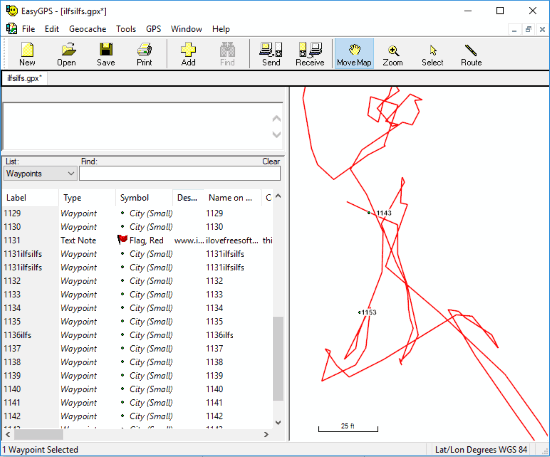
EasyGPS is one of the best software on this list to view GPX data. It lets you see the list of waypoints, routes, tracks, photos, and geocaches stored in your GPX file separately in a specific section. For waypoints, routes, etc., it shows detailed information. For example, for waypoints, it shows symbol, description (if available), comment, latitude and longitude, elevation point (for a particular waypoint), created and modified date, temperature, sunrise and sunset time for each waypoint separately, country, routes, etc. You can also edit, delete, cut, copy, add a new waypoint, add comments, edit latitude and longitude for a waypoint, and then save the changes as a separate GPX file.
It also helps to see waypoints and track of your GPX data in a Map but the map is very simple and not good as compared to maps provided by other free GPX viewer software. A white background is visible on the map with only track and waypoints and nothing else. So, the software is mainly helpful for viewing and editing waypoints, tracks, add comments, etc., to your GPX file.
GpsPrune
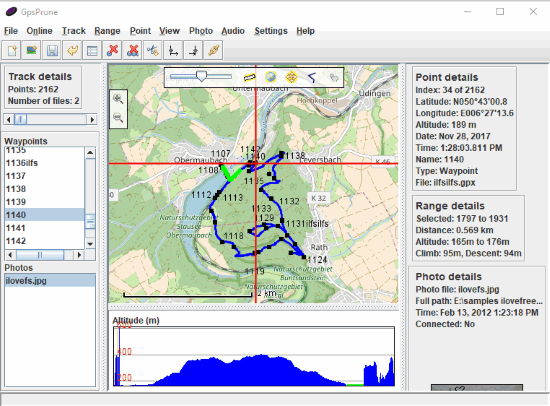
GpsPrune is a good competitor to other free GPX file viewers covered in this list. I didn’t like its old looking interface but features are really good. You can add a GPX file and view all waypoints and track(s) on a map, zoom in/out map, edit and delete a waypoint, view latitude, and longitude, altitude, climb and descent (in meters) for a selected waypoint, etc. You can also save all the changes as a new GPX file.
One unique feature you won’t find in other free GPX file viewer software is you can add photo points (JPG images) and audio clips (MP3 or WAV). The feature worked for me but it wasn’t able to export the added images. The photo point was visible as long as GPX file was opened on its interface. So, it might not be a good feature but good to try.
A few other interesting features are also available in this GPX file viewer. For example, you can change map color, compress track by removing duplicate points, nearby point, set start and end range, export GPX data as KML, POV, and SVG image, etc. Based on all these features, I can say this software is worth trying.
It comes as JAR file so you will need Java to use this software.
The Conclusion:
These are my best picked free GPX viewer software that are gonna help you to see the important data stored in your GPX file. Among all these GPX viewers, I find “GPXSee” (the first software) most suitable. Its simple interface lets you see waypoints and tracks on 5 different maps, export GPX map, and elevation or speed graph as PDF, and see information about a particular waypoint, which are some very good features. Rest of the GPX viewer software are also good, no doubt. So, you may check all the software listed here and share which one you like the most using Comments section.