Free MovieDB is an amazing free movie database manager application that lets you manage and organize your digital movie collection. Lightweight (under 1 MB) and fast, Free MovieDB can automatically scan a particular folder in your computer to find all the digital movies stored in it, to build up your very own personal movie database. It can also fetch a ton of relevant information (e.g. Plot Synopsis, Cast, Genre, Country, Date of Release, Quotes, Trivia, Posters, and a lot more) from sources like IMDb, which can be then added to the database. Apart from this, Free MovieDB also lets you watch movie trailers, bloopers etc., hosted on online video hosting websites like YouTube and TrailerAddict. You can even watch the current top 10 movies on the U.S. Box office, and export the entire database data. Oh, and did I mention that it’s available as a portable app? I see that the flick junkie in you is already getting excited. So let’s find out more.
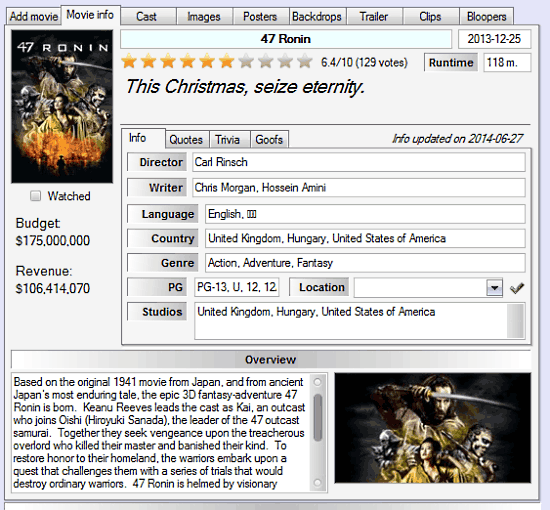
Free MovieDB: Primary User Interface
As previously mentioned in the article, Free MovieDB is an insanely feather light (just about 800 KB) portable application, and hence, doesn’t require any installation or setup. All you have to do is download the zipped application from its homepage, extract it to a folder, and run the executable named Free_MovieDB. Here’s how Free MovieDB’s user interface looks like:
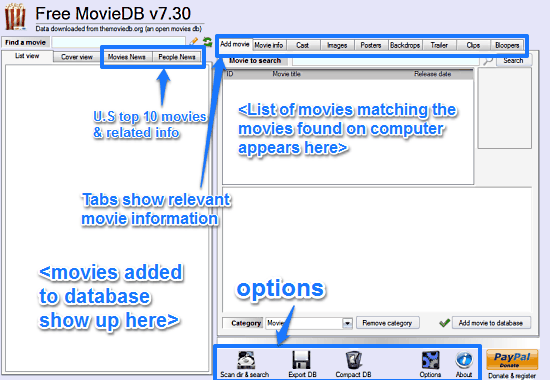
As illustrated by the above screenshot, Free MovieDB features a pretty simplistic but busy interface. It’s primarily divide into two panes, with each pane being further sub-divided into further tabs. These tabs show individual movie related information. Here’s a brief description of the information they show:
The Left Pane consists of the following tabs:
- List View & Cover View: These individual tabs let you browse the movies added to your database as a list, or via their movie covers.
- Movies News: This tab lists the current top 10 movies on the U.S. box office, with the information being fetched from IMDb.
- People News: The people news tab features handy information about actors, directors born on the current day (according to the current system date).
Apart from this, there’s also a search bar up top that lets you search your movie database for a specific movie.
The wider Right Pane also features a tabbed interface, with each tab showing individual content about a specific movie (and each tab having some more tabs!). These tabs are as follows:
- Add Movie: This is the default landing tab, and lets you add a movie saved to your computer (discussed later) to the movie database. It also features a box at the bottom that shows the brief plot synopsis of a searched movie.
- Movie Info: This tab shows a bucket load of information about a searched movie, such as its runtime, star rating, language, country of release, genre, studio, and a whole lot more.
- Cast: This details information about a movie’s star cast, their individual filmography, quotes and things like that.
- Images & Posters: These individual tabs fetch and display official movie posters and other related images from the web.
- Backdrops: Official movie backdrops sourced from the web are displayed under this tab.
- Trailer, Clips & Bloopers: This tab lets you watch trailers, clips and bloopers related to a specific movie, found on sources like YouTube and TrailerAddict.
In addition, there’s also a couple of buttons below, that let you scan your computer’s particular folder for the movies saved on your hard disk, export the database information, and things like that.
Also see: Free Movie Manager to get Information from IMDB
How To Use Free MovieDB To Manage And Organize Your Digital Movie Collection?
Using Free MovieDB to manage and organize your digital movie collection is really easy. All you have to do is scan the folder(s) having your movies, and Free MovieDB will automatically fetch related information about the found movies from the web based sources like IMDb. Here’s how to do it:
Step 1: Click the Scan Dir & Search button to search the folder having movies (You can scan multiple folders, but not at the same time). Once you do that, Free MovieDB will automatically find the movie and show related matching results (based on the movie’s title) from online movie databases.
Step 2: From the list of matching results, select the exact matches (using the corresponding radio buttons) and click the button Add to database to add the relevant movie metadata to the movies stored in your hard disk, and save them to the database (This might take a while, depending upon your movie collection’s size).
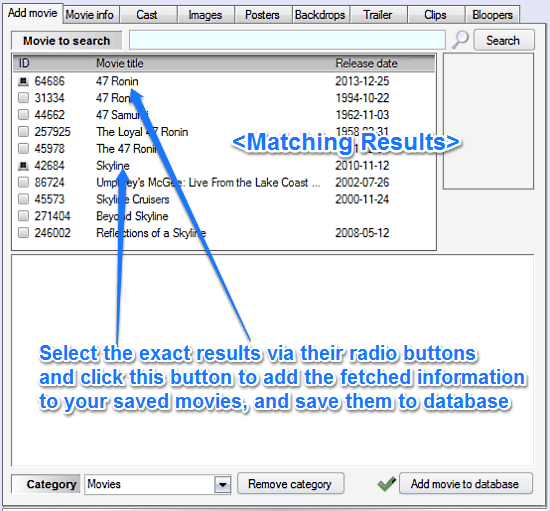
Step 3: Repeat the above steps for every folder scanned for movies. Once you do that, all of your stored movies will appear in the left pane, with all relevant information neatly displayed in individual tabs. Check out the screenshot below:
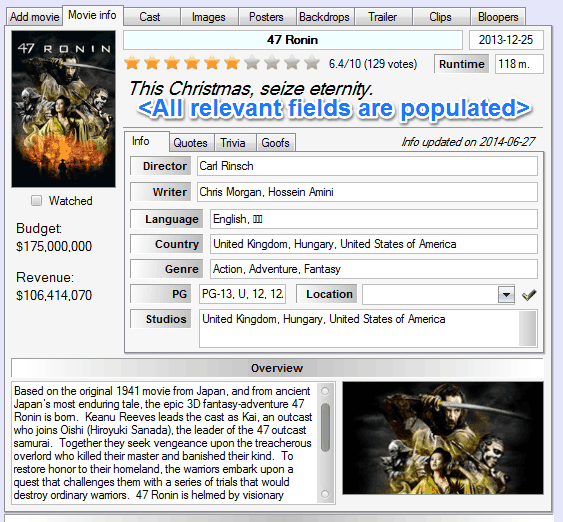
Free MovieDB: Features Summarized:
- Automatic information fetching and cataloguing from multiple online sources (e.g. IMDb, themoviedb).
- Watch bloopers, trailers etc. automatically fetched from sources like YouTube and TrailerAddict in a separate tab.
- Extra goodies (U.S. Top 10 movies, people related information).
- Extremely lightweight and portable.
- Export DB information in TXT, CSV and XML formats.
Conclusion
Free MovieDB is an amazing application, especially for those who have large collections of digital movies (like me). The ability to automatically fetch almost every single piece of information about a movie in mere seconds is amazing. Add to it the fact that you can watch trailers, bloopers etc., and this little application becomes a must have for every flick junkie. Do give this a try, you’ll love it.