projectM is a free and open-source music visualizer app for Windows 11. Here this visualizer comes as a Windows app that you can even use on Windows 10. It automatically detects the music playing on your PC and then syncs the animation accordingly. It has a lot of visualization that you can switch with ease.
You can opt to run this app in full-screen mode and switch to the random visualization. This app can be controlled fully through keyboard shortcuts and will work with any online or offline music playing on your PC.
The Windows app is very simple and works instantaneously. You just have to start it after playing some song and it will adapt the animation automatically. This app is specifically meant to read an audio input and to produce mesmerizing visuals. It detects tempo and renders advanced equations into a limitless array of user-contributed visualizations.
Free Open Source Music Visualizer app for Windows 11: projectM
Using this app is very simple. Just use this link to go to the Windows Store and install it from there. Or, you can manually search it there, just search projectM and it will show up.
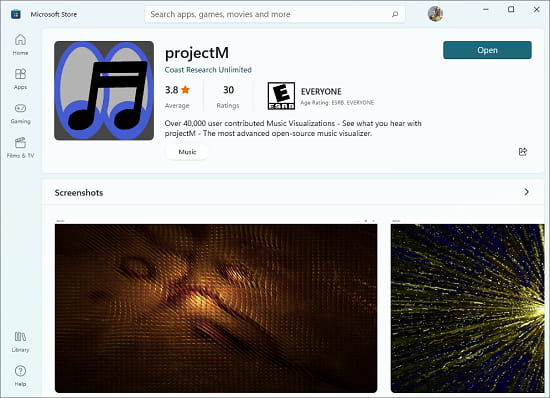
Now, you just launch it from the Start menu and then the main UI will show up. Initially, there is nothing and it is just waiting for you to play some songs.
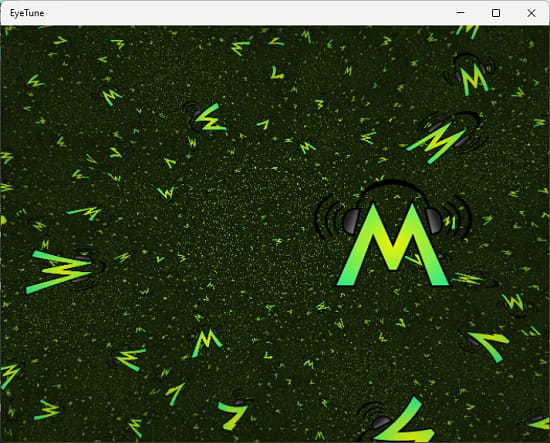
So, just play something in any music player software that you have. Or, if you use Spotify, then you can play songs in that as well. It works with online audio as well and for that you can play some songs on YouTube. This is as simple as that. Here are a couple of screenshots below showing projectM app in action.
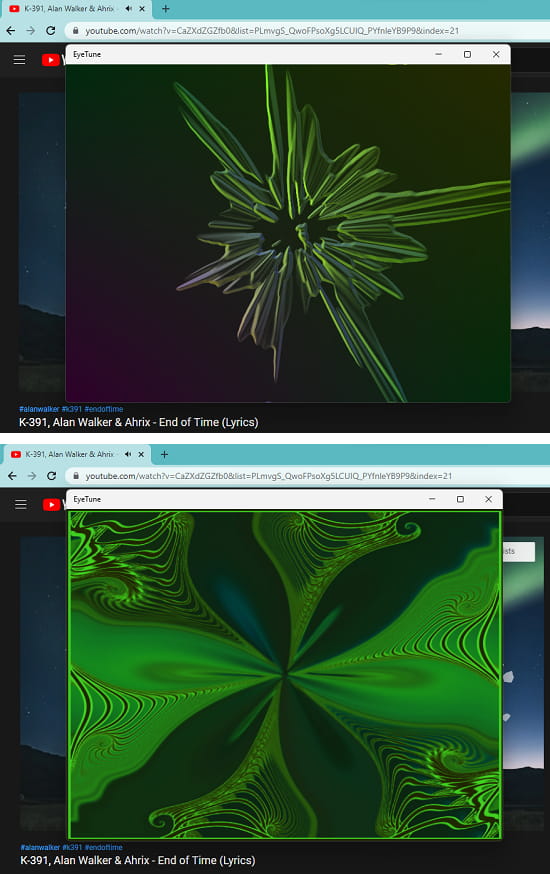
In this way, you can use this simple and powerful music visualization app on Windows 11. And not just Windows 11 but I am sure it will work on any version of Windows. For Windows 8 or 7, you can download the binaries from here. This is a cross-platform app and apart from running it on Windows, you can use it on Linux, macOS, and A=even Android. The download links for other platform are on the GitHub page of this software.
Closing thoughts:
If you are a music enthusiast then you will like this simple Windows 11 app. Just try it your own and see this in action. The best part about it is that all the visualizations that it has are community sourced.