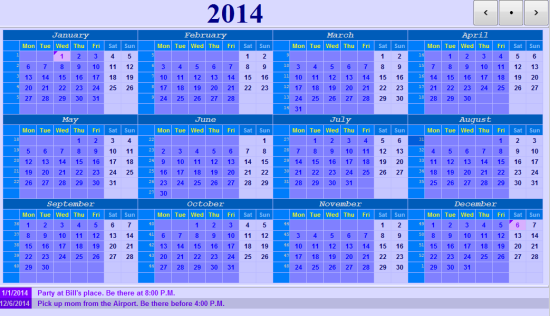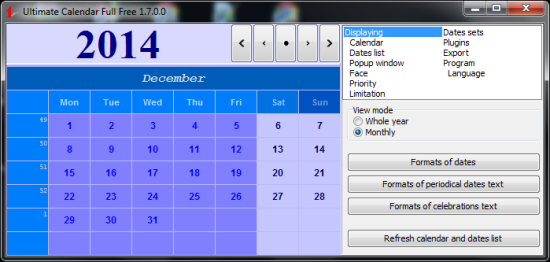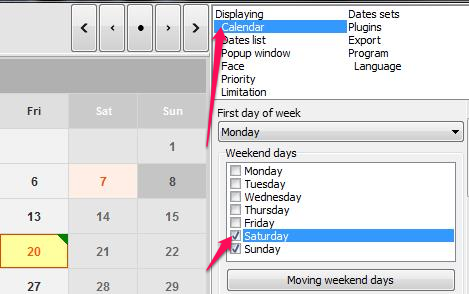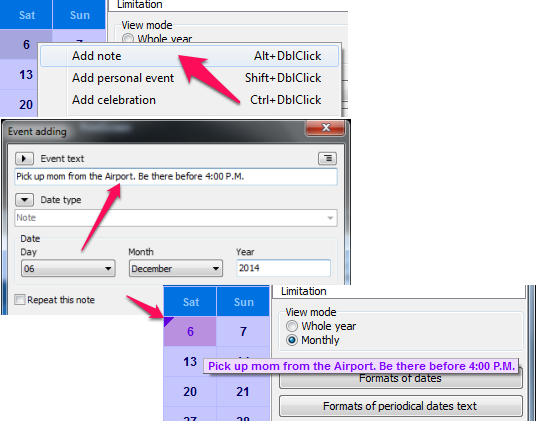Ultimate Calendar is a free calendar for Windows with list of holidays. It comes with option to make notes for a day of the month. This calendar also lets you export the month’s calendar to an Excel sheet or save it as an image so you can forward the calendar to someone. You can also change the way this calendar looks like by applying themes or by creating your own themes.
You might require a software to track your holidays, meetings schedule for a day (maybe a date with someone), make quick notes and lot more. If yes, then this one of the calendar for Windows you’re looking for. The simple looking interface makes it easy for you to use it. Let’s look at some of the features of this cool software.
Features of Ultimate Calendar For Windows:
If you look at the top right hand corner of the screen, you would get some settings to play around with. You can use them to change the calendar to make it look the way you want it to look like.
Monthly or Yearly
While you’re at work, you might not want this calendar for Windows to cover your entire screen and get noticed by your boss while you’re counting days left for the weekend. We have a solution for this. You can change the view of this calendar to the monthly view and shrink the screen to a compact little box.
Highlight Weekends
Weekends usually fall on Sunday for me and that’s what Ultimate Calendar does by default. However you might have two days or maybe three days off in a week. So, you could simply choose to highlight the days on which you kick in and relax with your cool friend in the fridge (beer).
Display Schemes
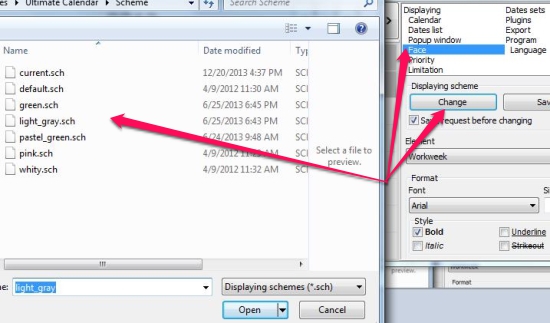 Choose the way this calendar looks like pertaining to your mood or a weekday. With this calendar for Windows, you could choose various display schemes or create your own schemes and save it.
Choose the way this calendar looks like pertaining to your mood or a weekday. With this calendar for Windows, you could choose various display schemes or create your own schemes and save it.
Export
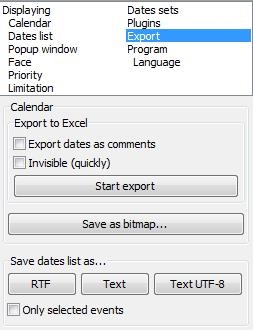 A calendar with an export option will be a nice and that is even better if you’re able to export it to a spreadsheet (Excel). You can save the current month’s calendar to a bitmap image that you can open in any image processing software (Windows Paint Utility would do). The list of holidays can be exported to an RTF or in a text format.
A calendar with an export option will be a nice and that is even better if you’re able to export it to a spreadsheet (Excel). You can save the current month’s calendar to a bitmap image that you can open in any image processing software (Windows Paint Utility would do). The list of holidays can be exported to an RTF or in a text format.
Notes
This calendar for Windows, can also let you save notes for a particular date. This is a useful tool when you have to set a reminder for a day, for example an event or a meeting that you don’t want to miss. You can save a note for the day and it will show you the note when you hover the mouse pointer over the day in this calendar. You can also repeat the note for next couple of days too. It could be a new workout routine that you’re following for which you want to keep a track of. You can make a note of that here in this calendar for Windows.
Conclusion
Ultimate Calendar is a very useful tool that would help you track your holidays, important dates and events, export the dates and calendar to a spreadsheet or an image file and forward it to someone at work or to your wolf pack gang friends to let them know about your plans for the weekend. I tried it with Windows 7 and I loved it. Try this out, cuz it’s cool.
Get Ultimate Calendar – Free calendar for Windows here
Looking for more software that would handle notes and events for you? Click here to know more.