Here are 4 free WYSIWYG Markdown editor software for Windows. You will be able to see the HTML output preview in real-time and side by side. So, as the name WYSIWYG (What You See Is What You Get) suggests, you get the same output as you see in the preview.
These WYSIWYG Markdown editor software also have other features and provide some unique features too. For example, you can change font style and size, convert Markdown to PDF, export Markdown file as TXT or HTML, change theme of software interface, and more.
Let’s check these free WYSIWYG Markdown editors one by one.
Markdown Edit
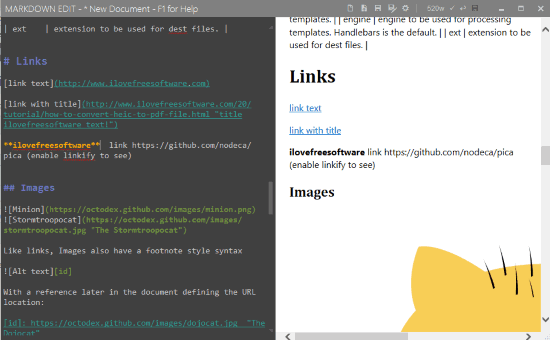
Markdown Edit (Homepage) is a multipurpose WYSIWYG Markdown editor software. You can create a Markdown file from scratch, add and edit DOCX, HTML, or MD file. This is one of its good features not present in other WYSIWYG Markdown editors.
On the left hand side, you can write in Markdown formatting, and the right-hand side shows preview. The final output can be saved as PDF, MD, HTML, or DOCX format file. So, it won’t be wrong if I say you can also use it as Markdown, HTML, MD, or DOCX converter.
You can also use its other features like count number of words, enable word wrap, GitHub Markdown format, change font, font size, and more.
Its full review is also covered by us.
ghostwriter
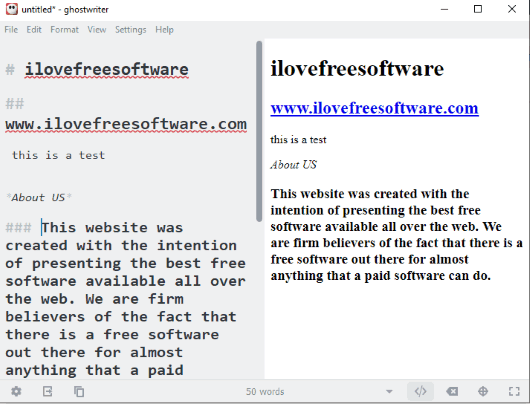
I like the simple interface of ghostwriter a lot. It also brings focus mode which is very useful. With the focus mode, only the current line is visible clearly and rest of the content remains faded. Start writing and preview HTML output on the right hand part of its interface.
It has other options also. You can check word count, export output as HTML or save it as MD or plain text file, insert image, copy HTML to clipboard, change interface theme, and more. All its features are good. This is a nice option to use as WYSIWYG Markdown editor.
You may also read its separate review here.
CuteMarkEd

CuteMarkEd is one of the best WYSIWYG Markdown editor software. One feature that makes it stand apart from the cloud is it automatically generates table of contents for the Markdown document. You can see that table of contents on the right hand side and then easily jump to a particular section of your document.
Once you’ve created or edited an existing Markdown file, you can save it as MD, PDF, or HTML document. There are some other interesting features also present. For example, you can change interface theme, check word count, avail the benefit of code highlighting feature, insert table, change header levels, and more. All such good features make it one of my favorite WYSIWYG Markdown editors for Windows.
You can check separate review of this software here.
Writing
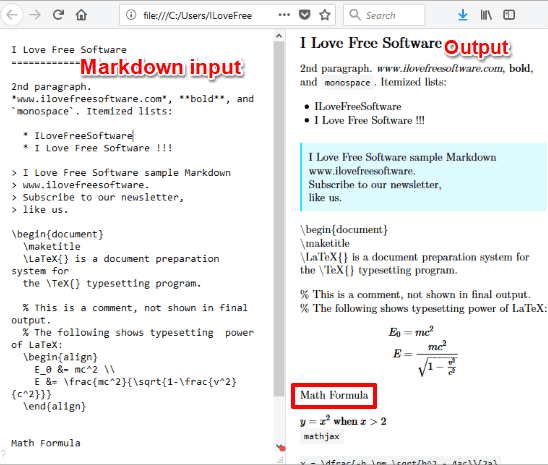
Writing is a very simple WYSIWYG Markdown editor software. It supports Math formulae and LaTeX which is its unique features. The software needs a browser to create Markdown file and save it. Basically, it provides an “Index.html” file in its zip file that you need to open in a browser. Once it is done, you can see a distraction-free interface. After that, you can start writing on the left and then it will show live output preview on the right side.
To save the output, use hotkey ‘Ctrl+s‘, and then save as window will open. You can save output as MD file. It doesn’t come with other features like save Markdown as PDF, check word count, etc. Just a simple WYSIWYG Markdown editor which works great.
Check its full review here.
The Conclusion:
Here I close this list which has very good WYSIWYG Markdown editor software. My favorite software among these software is “Markdown Edit”. Other software are also best in what they offer. So, you can try all these and then start using the one which is best for you.