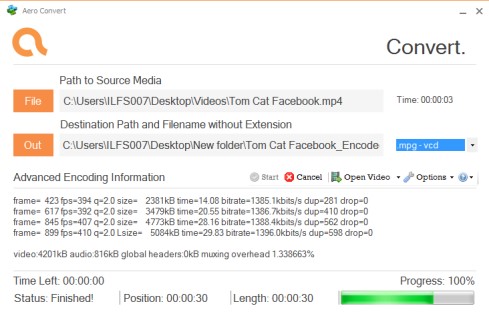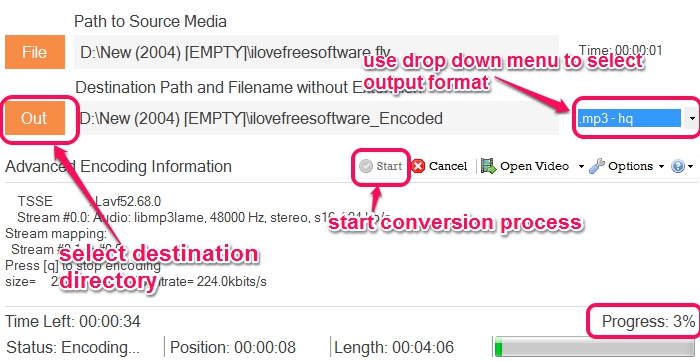Aero Convert is a media file converter that helps to convert audio to video, video to audio, audio to audio, and video to video. This feature of converting audio format to video format is quite unique, and not present in many similar audio video converters. This converter is so simple to use and lets you convert almost any kind of media file to available output format. Supported output formats include: avi, avi-hq, mov, mov-hq, flv, flv-hq, mpg- svcd, mpg- dvd quality format, wav, wmv, mp3, mp4/h/.264, etc.
Screenshot below shows interface of Aero Convert where you can add input file, destination file/folder, and can start conversion with any output format.
Aero convert is beneficial to convert an audio or video file easily, but it has its own shortcomings as well, if compared with advanced audio video converters. It doesn’t provide drag n drop support to add a file, only a single file can be converted at a time, and does not have built-in video player to view input and converted videos.
To batch convert media files with built-in video player supported converters, you may try: HD Video Converter Factory, Free Easy Video To MP3 Converter, and Video To Video.
How To Use This Free Media File Converter?
Media File Converter brings an easier way to convert audio video files one by one. First you need to download this free media file converter zip file (6.70 MB). Extract the zip archive and run setup file available in folder, named as: Aero Convert V2.
Once installed, open interface of Aero Convert and provide source path of input media file using File button. After this, enter Output location to store converted file. Now you need to select any of the available format according to your requirement. For example, if you have added a video file, and need to extract audio from video, then you can select output format as mp3, wav, mp3- hq, or wav- hq.
Now tap on Start button. Conversion process will start to convert video frame by frame and will quickly convert it. But if a file has large file size, then you can even increase performance thread (1 to 8 threads) to make conversion a bit faster.
My Opinion About Aero Convert:
Aero Convert is useful enough to convert a video or audio file. The biggest limitation it has is that it can convert only one file at a time. But it does its work perfectly and has a unique feature to convert an audio file to video. So, if you want to convert only a few files, this is a good choice. Otherwise, you can try this FFmpeg based converter.