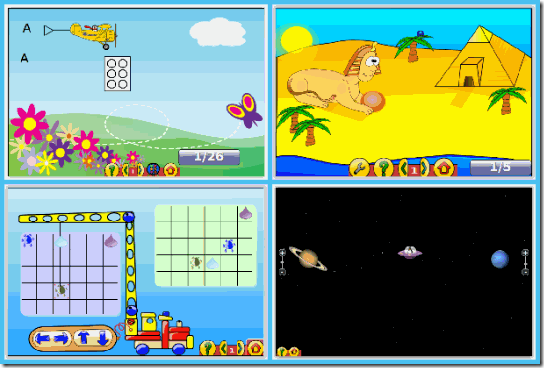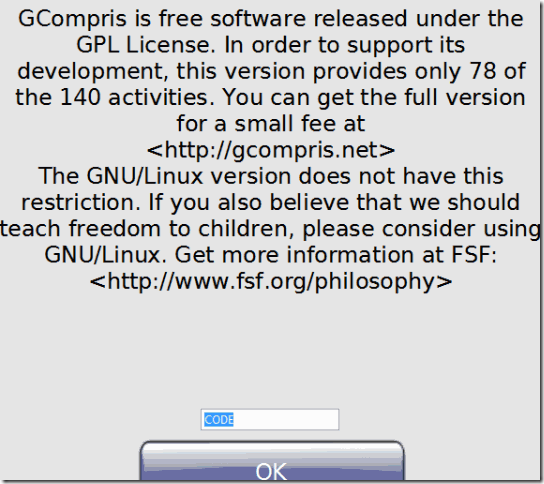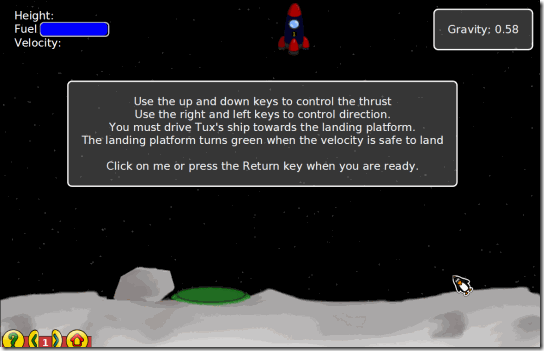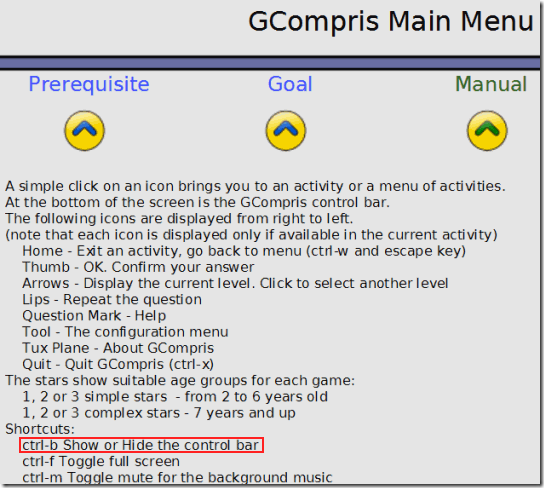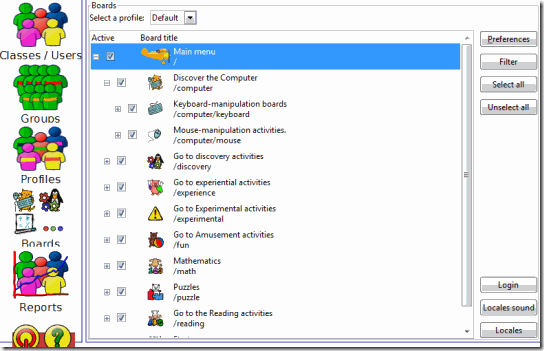GCompris is a free educational software targeted at children between the age 2 and 10. The software provides a number of activities which will keep the kids busy and also help them in their learning. The activities are mainly based on games and kids will have surely have a great time playing those games.
The activities are based on various categories like:
- Computer Discovery
- Arithmetic
- Science
- Geography
- Games
- Puzzles, etc..
The Windows version does not offer all the games (it offers 78 free games). If you play on Linux/ GNU you have access to all the games.
The interface of these games are very good and it can be easily understood by the kids easily.
Some other interesting websites for kids we reviewed earlier are Arthur and BuzzMath.
How to play the games in GCompris:
The software, which is around 300MB, can be downloaded using the link given at the end of this review. Once downloaded, you will get a setup which can be installed like any other software. The installation will take some time.
Once completed, you will get a screen like the one below which says that not all the games on the version for Windows platform are free. You can access 78 out of 140 games free. But if you use the GNU/ Linux version you get all the games. To enable 140 games in your Windows platform you need to buy the software.
After this, you will be greeted with a beautiful home-screen similar to the one below.
To play any game, choose it from the left menu. Once you hover your mouse over any icon, it will say what type of game it contains. Clicking on the icon will display all the games under it. For example, If you want to play a game based on experimental activities, click on the character with the test tubes. It is the third from the top. Once clicked you will get a a screen like the one below:
The ones with the cross beside them are not available in the free version for Windows. The ones without the cross can be played and clicking on one of them will start the game. As of now I am going to play Land Safe, a game which helps in understanding acceleration due to gravity. It is the one with the Rocket Symbol.
The game starts with the instruction on how to play the game. You will get a screen like the one below when the game starts.
The game is pretty easy and it is fun to play.
Coming on to the other functionalities of the software: you can see a set of 4 buttons (the Control Bar) at the bottom of the screen. The Power button helps you to quit the game. The one beside the Question Mark is for settings, clicking on it will give you a screen like the one below.
You can change the settings according to your wish. The Help button (one with Question Mark) opens a screen like the one below. Few things mentioned in the help manual are quite good. If you are giving the computer/ laptop to kids for playing the game and you do not want them to exit the game. It has options to hide the Control Bar.
The software also provides an administrative control over the game. It can be accessed using the “GCompris Admin” icon on the desktop or in the start menu. The Admin screen looks like the one below. It allows you add users, groups and profiles. The boards allows you to select which board games will be available to the players. The Reports gives you which player has played which game and whether he/she has lost or won.
Verdict:
GCompris is a great educational software. The games are intriguing and kids will love to play the games. The main aim of this software is towards open source, therefore GNU/Linux versions are all free whereas the Windows have some limitations. Nevertheless 78 games are quite a number to keep the kids busy for some time.