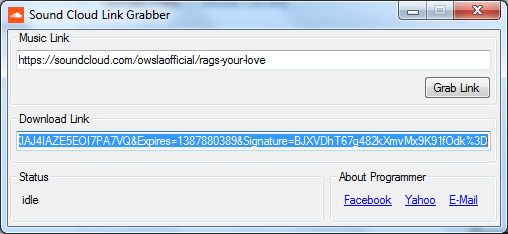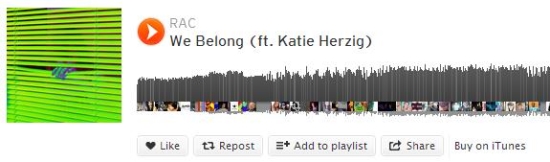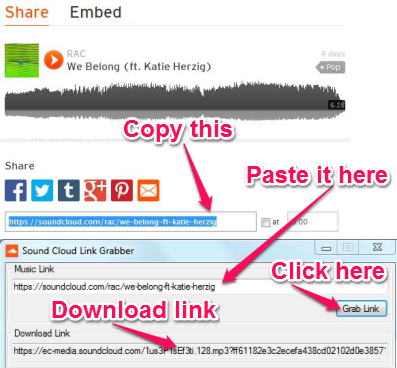Sound Cloud Link Grabber is a free and simple Soundcloud ripper that provides you with a download link for an audio file uploaded to Soundcloud. This free Soundcloud ripper has a very simple interface and does exactly what it says. It has got no complicated and useless menus to confuse you with.
Sound Cloud Link Grabber just needs the URL of the song or audio file residing on Soundcloud and it will provide you with a download link. You can copy this download link to your browser to download the audio file or even share it with someone by sending this direct link to them.
You might or might not know about Soundcloud. It allows you to upload and share your music files by just signing up with them with your email address (your credit card stays in your wallet). You can also listen to the audio files shared by others like, songs, news, sports updates, comedy and lot more. This website allows you to listen to the audio files using its inbuilt audio player.
The reason I discussed about Soundcloud was to tell those people who don’t know about it. Well, now we know about it, we can get to the point to why we actually need Soundcloud Link Grabber. Ok, you may ask “Doesn’t Sound Cloud gives you a link to download the files?”. Yes it does, but not for all of those files shared on the their website. There might be songs on their website that you can listen to but the download link to it might not be available.
Soundcloud allows you to share the audio files, however, it does not allow you to have access to a direct link to the actual audio files residing on the website. Now, this is where you need Sound Cloud Link Grabber that lets you access direct download link for the actual audio file on the website.
So, How To Download Songs from SoundCloud?
Once you are in Soundcloud, all you need to do is to click on the “Share” button and you’ll be presented with a window from where you can copy the link to the song. Now, paste the share link in to this free SoundCloud ripper and click on the “Grab Link” button. This is where this SoundCloud ripper works out its magic and retrieves a download link to the actual audio file stored on the SoundCloud server.
“Now I have the direct download link to the audio file on the server. What can I do with it now?” You can copy this link on to the browser’s address bar to download the song or you can even send this link to someone via email so they can download it.
You can also use a File Download Manager to schedule or line up the downloads while you enjoy your coffee and watch your favorite TV Show.
Conclusion
I tried Sound Cloud Link Grabber with Windows 7 and I like it. This Soundcloud ripper has a very simple interface and just enough buttons (just one button) to get the job done. It does not require any kind of installation or configurations so you can just drop it anywhere (on your desktop probably) and fire it up there. Try this out.