This tutorial shows how to change standard user to administrator in one click in Windows 10? You can provide a standard user all those rights which are available for administrative account. Once it is done, that standard user can modify system settings, uninstall or modify programs, and do many other things with full administrative privileges. The good thing is you can also undo the change in one click. For doing this, I am using a free software named “Make Me Admin“. The name of this software clears its purpose very easily.
Though there are some other tools and built-in options (like Computer Management) also available to change standard user to administrator in Windows 10, those options require multiple steps. Also, you need to follow those steps again and again every time to make a standard user as administrator and vice-versa. This software is more easier to use.

In the screenshot above, the small interface of this software is visible where it is showing that the account has administrator rights.
How to Change Standard User to Administrator in One Click in Windows 10?
Step 1: You need to download a zip archive of this software. The link added at the end of this tutorial will jump you to the homepage of this software. On the homepage, use Clone or Download button to grab the zip file.
Step 2: Extract the zip file and access en-us sub-folder under Installers folder. There, you can run x64 or x86 MSI file depending on your system.
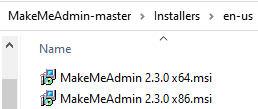
Step 3: Open the interface of this software. There are two main buttons which are self-explanatory:
- Grant Me Administrator Rights, and
- Remove My Administrator Rights.
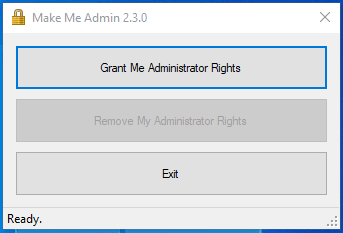
Use the first option and it will do its work. You don’t need to restart PC or do any other thing to apply the changes. After doing its work, it will silently run in the system tray.
To switch the user from administrator to standard user again, use the second option.
You may also check this tutorial to configure user permissions for files and folders in Windows 10.
The Conclusion:
This is a very nice option to change standard user to administrator in one click in Windows 10. The software does the same thing that can be done using other 3rd-parts tools or built-in options. The only difference is it makes easier to make a standard user to administrator. No need to follow multiple steps. Just one click is needed.