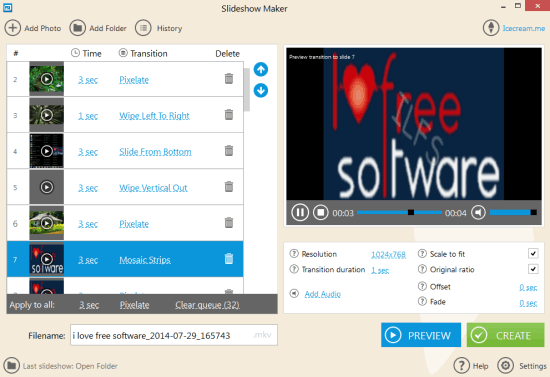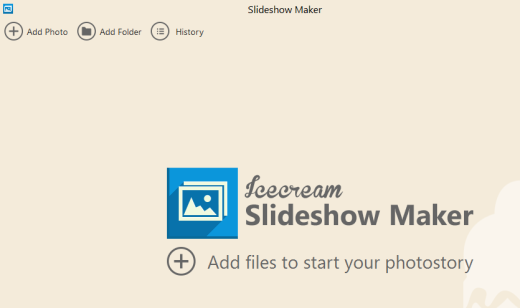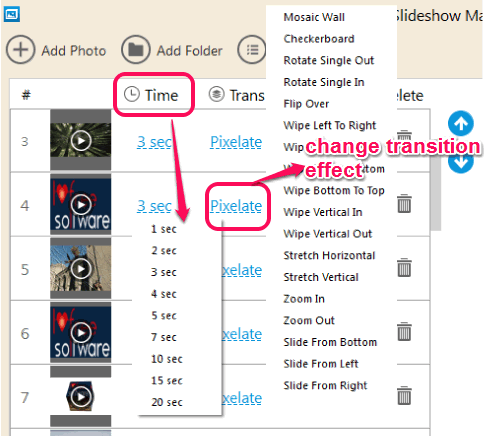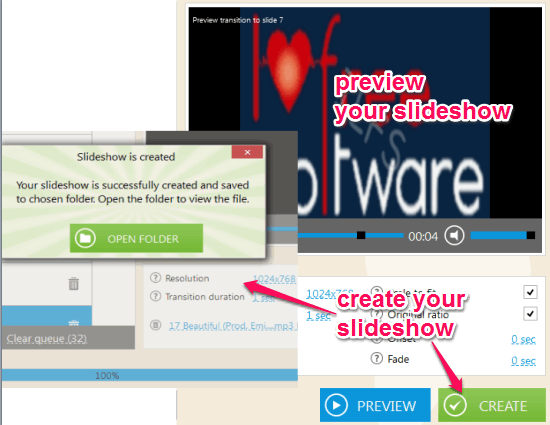Icecream Slideshow Maker (beta) is a free photo slideshow maker software that lets you set separate time and transition effect for images. Thus, you can set required time delay as well as desired transition effect for each individual image. Time delay can be set from 1 to 20 seconds and more than 20 transition effects are available to choose from.
This free photo slideshow maker also lets you add a music file with your slideshow that will make slideshow more entertaining. You will be able to create high-resolution slideshow in mkv format. Preview feature before creating the actual slideshow is also available. All these valuable features make this an advanced photo slideshow maker software.
We have also covered some other free products of Icecream software: Icecream Media Converter, Icecream PDF Split & Merge, and Icecream Image Resizer.
Key Features:
- You can create HD slideshow or can select any other preset for your slideshow. Available resolutions are: 640*480, 1600*1200, 800*600, 1280*1024, 1024*768, 1920*1080, and 1280*720.
- You can change order of images and can even delete unwanted photo(s).
- You can also choose custom destination directory for storing the output.
- Offset and fade timing can also be added by you for your slideshow.
- It also stores history of each and every slideshow project. You can access the list of history and resume any project whenever needed.
How To Use This Free Photo Slideshow Maker Software?
Access its homepage and download its setup file (20 MB) with the help of link given at the end of this review. After downloading this product, install it by following simple steps of installation process. Complete the installation and open its interface.
Its interface supports drag n drop feature to add supported photos. You can also use Add Folder or Add File button. Jpg, bmp, png, and jpeg formats are supported to create photo slideshow.
All added images will be visible to you at left side on its interface. With each individual photo, time and transition effect option will be available. You can click on any option for any photo to set separate time/transition effect using presets. Flip over, stretch vertical, stretch, rotate single out, slide from left, slide from right, etc. transition effects are present. Set time and transition for photos according to your wish.
To find out if new settings are suitable for your slideshow or not, you can preview your slideshow. At top right side, you can play slideshow.
If you are satisfied with changes, you can add an audio file for your slideshow using Add Audio option. Mp3, wav, and wma audio formats are supported.
Finally, you can tap on Create button to start slideshow making process. Process may take time depending on the output resolution and photos.
Conclusion:
Beta version of this photo slideshow maker worked very well during my testing. I wish it would support more image formats and output formats for creating the slideshow. You can use this software to create a beautiful slideshow with different time delay and transition effect.