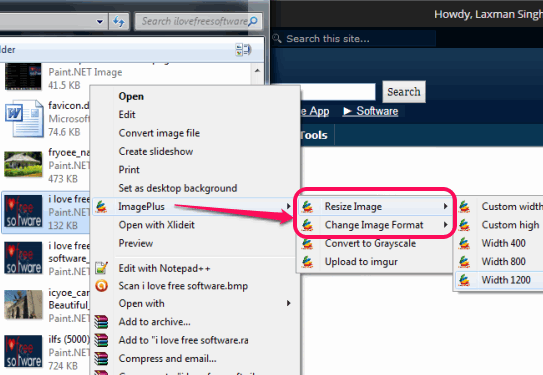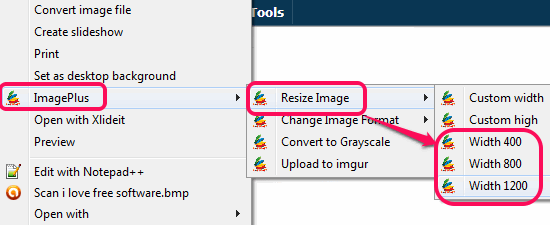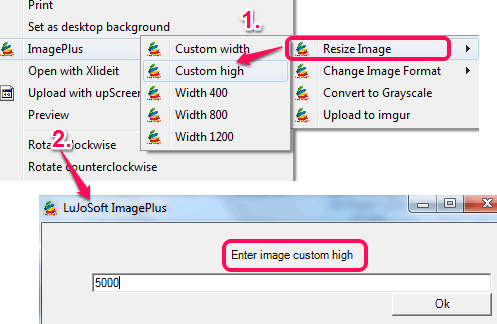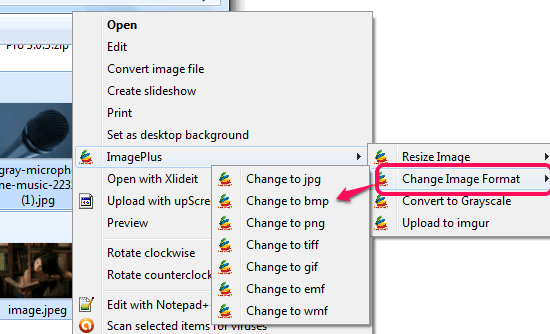LuJoSoft ImagePlus is a free right click image converter and resizer software. It lets you bulk convert and resize images available in your PC using right-click context menu. Earlier we have covered some good context menu image resizer as well as image converter software, but this software supports both these features. However, either image resizing or image converter option can be used at a time.
Using this free right click image converter and resizer software, you can adjust height or width of images using presets. Moreover, it also lets you choose custom height/width for resizing the images. Apart from this, it supports multiple formats for converting the selected images.
In screenshot above, you can see resize and converter options provided by this software.
Other free products of LuJoSoft software: LuJoSoft ComicReader and LuJoSoft KidsMath.
How To Use This Free Right Click Image Converter and Resizer Software?
Use the download link given at the end of this review and download its application file. It is a portable software and very lightweight (less than 1 MB) as well. Once you have downloaded its application file, just execute it. It will register its entries on your PC and then it will be ready to use.
Bulk Resize Images Using Right-Click Menu:
To resize multiple images together, simply select required images. After this, right-click, and you will find ImagePlus option. Place your mouse cursor on this option to explore Resize Image option. Under Resize Image option, you will find presets for adjusting the width. Available presets are: width 400, 800, and 1200. Click on any option to start resizing images width. All resized images are automatically stored to source location only.
If you want to adjust height of images, then you can use Custom height option. After this, you need to enter desired height (anything like 2000, 4000, or 5000) for output images. Once height value is entered, click on OK button, and images height will be resized.
Similar task can be done to set custom width for your images.
Convert Multiple Images Together Using Right-Click Menu:
As the name suggests, this option is used to batch convert images to any supported format. It lets you convert images to png, tiff, gif, emf, wmf, jpg, and bmp format. All the commonly used image formats are available to choose from.
To convert images, use Change Image Format option present under ImagePlus option.
Other Features:
- You can convert images to grayscale using available option.
- It also provides option to upload images to your Imgur account. However, this feature failed to work.
- You can disable ImagePlus context menu just by executing its application file. Same thing is to be done to make it visible again in right-click context menu.
Conclusion:
LuJoSoft ImagePlus is interesting software to bulk convert and resize images using right click menu. The only disappointing part for me was that it lets you either resize height or width of images at a time. But if this doesn’t bother you much, this software is one of the best software to quickly resize and convert images.