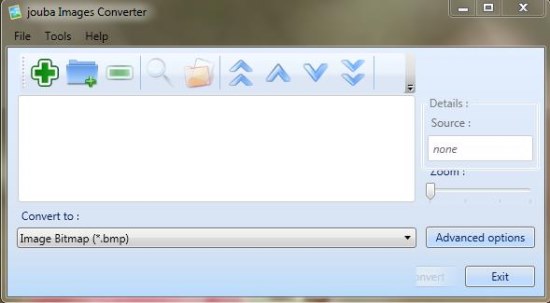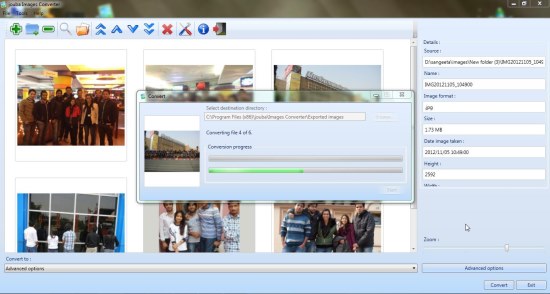Jouba Images Converter is a free batch image converter that lets you convert images to all popular image formats in one go. It’s a simple and easy to use application that supports JPEG, BMP, GIF, PNG, and TIFF image formats and performs quick image conversion. Apart from that, it allows you to do basic editing with the images and make adjustments in image size, quality, rotation, color, etc. Plus, it lets you batch watermark images with text or picture.
Jouba Images Converter is extremely simple and the best part is that the interface of the app is absolutely clean and user-friendly with no extra features to confuse you. The app can be downloaded free of cost using the link given at the end of this article. After downloading and installation, it can be used to batch convert or watermark images on your PC. Let’s see how this free batch image converter works.
Batch Convert Images, Resize, or Watermark with Jouba Images Converter:
As I mentioned above, Jouba Images Converter is a simple app that comes with a user-friendly interface. So when you launch the app, all you would see is a clean program window listing a toolbar at the top and convert option at the bottom.
You can select individual images or a directory or folder containing images from your system. The images will be shown as thumbnail icons on the program interface, along with details of the selected image on the right. You can use the “Zoom” slider to increase or decrease the thumbnail size. If you just want to convert images to another format, simply choose the desired output format from the “Convert To” drop-down at the bottom and click on the “Convert” button.
To make more adjustments, click on “Advanced Options” button. This will open a new window (step by step wizard) listing editing options for the images. Let’s see what kind of image editing you can do with this free batch image converter.
- Image Settings: This section allows you to choose an output format for the images and resize them to a specified height or width or by percentage ratio. You can also adjust the JPEG quality setting or turn your colorful photos into classic black and white.

- Image Rotation: This section lets you rotate image to a specific angle or flip them horizontally or vertically.
- Watermark Text: Here you can specify a text watermark to be applied to your image collection. Along with that, you can change its alignment with respect to the image, its font color and size, and margins.
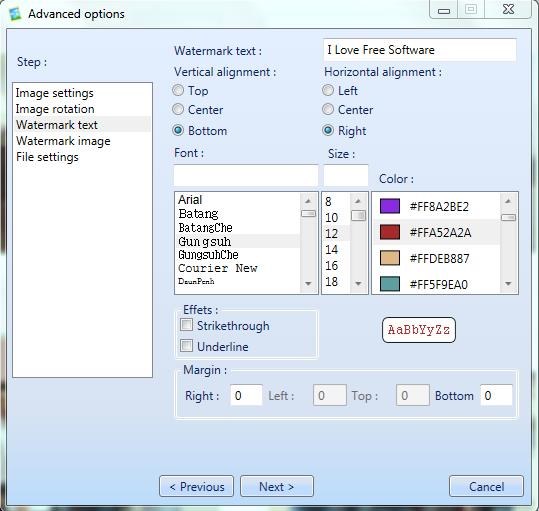
- Watermark Image: Here you can specify an image watermark (mostly a company’s logo ) to be applied to your image collection. Rest of the options are same as for Watermark Text.
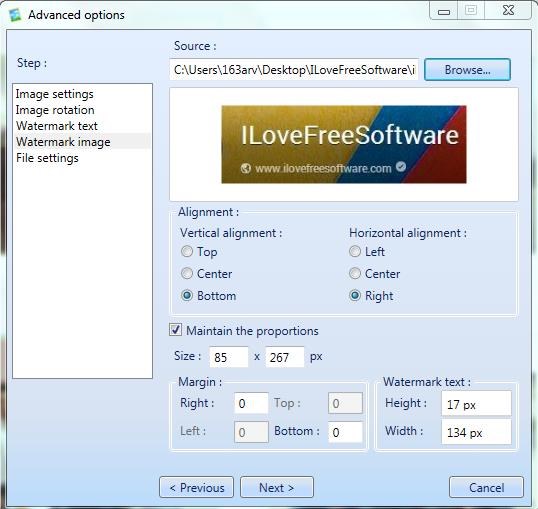
- File Settings: This section allows you to specify a file naming format for output image files.
These are the main settings provided by Jouba Images Converter. Once you are done with these settings, you can simply press “Convert” button to process all images in one go.
Key Features of this free Batch Image Converter:
- Free batch image converter for Windows.
- Supported output formats: JPEG, BMP, GIF, PNG, and TIFF.
- Also supports batch image resizing and batch image watermarking.
- Advanced options to turn images to black and white.
- Flip/Rotate images.
- Displays image details on the right panel and on mouse hover.
- Simple user interface.
- Fast processing.
- Easy to use.
- Handy and lightweight.
- Available in four different languages.
- Changeable themes.
Also check out 3 free online AutoCAD to JPG Converters.
The Final Verdict:
Jouba Images Converter is a nice free batch image converter and editor. It’s simple, handy, and easy to use. And hence equally good for both novice and advanced users. Plus, it does quick image processing and doesn’t hangs in between.