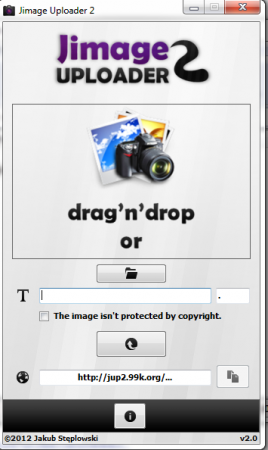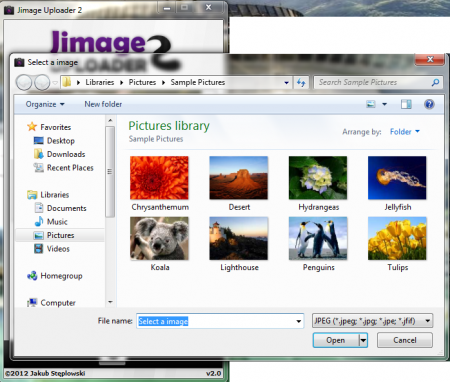Jimage Uploader is a user friendly, free image uploader that makes the process of uploading photos on internet easier and faster. Today most of us regularly update our profiles and accounts on the net by uploading new photos. It has become a habit among people to take new photos and keep updating their profile. Many people take their photos or other pictures and share them with their friends and this free image uploading software is here to make the process easier. There are many social media sites that have increased the trend of uploading new photos and made it a craze among them.
Installing Jimage Uploader
The installation process is similar to that of any other software and does not take much time. You just need to visit here and click on the download button at the bottom. A .rar file will be downloaded and you need to extract the Jimage software from it. Once you extract the software you can start uploading your photos from your computer to the internet. If you are looking for a simple image uploader, you can try Imgur Uploader, Easy Image Uploader and Easy Facebook Image Uploader.
Interface of Jimage Uploader
Jimage Uploader has a very stylish and funky looking interface. It is small in size and has all the options present on the screen. There are not many options and everything that you require for uploading a picture has been integrated with the interface.
Using Jimage Uploader
Before you start using the uploader you must be clear about the images that you want to upload. You also have the option to mention whether the pictures are copyright protected or not. The process becomes even easier and faster as you can drag them on the screen provided and it automatically gets selected.
Along with the drag and drop tab you also have the option to select photos through a tab that opens up explorer view. After you finish selecting photos you have a tab where you can mention or write something that keeps it copyright protected. If the picture is not copyright protected then you can select the option where it is written “The image isn’t protected by copyright.” Once you finish doing this you can click on the upload button and the software will start the uploading the selected image. It supports images of around 18 formats.
The image being uploaded should be maximum of 15 MB in size. Once the software finishes uploading an image you will be informed and a pop up will appear on the screen that says “the image has been uploaded.” The upload process also depends on the type of internet connection you have and your computer should be supported by windows XP, windows 7 or Vista. Download Jimage Uploader free.