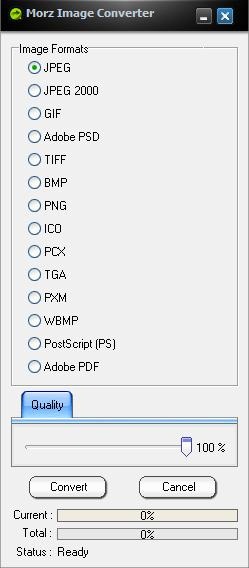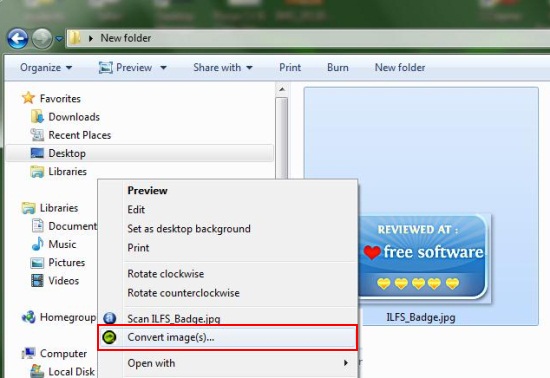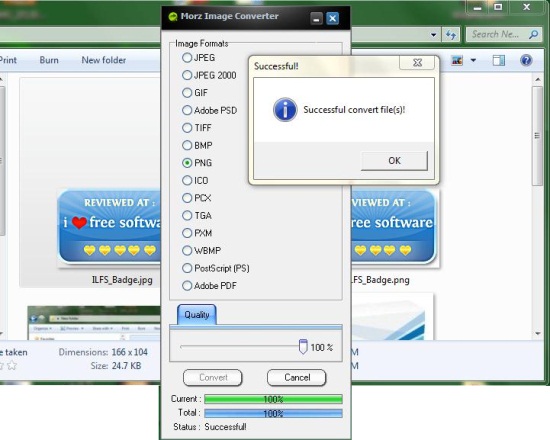Morz Image Converter is a free image converter that lets you convert images from the right click context menu. It’s a simple and easy tool to convert images within different formats, including JPEG, PNG, BMP, TIFF, ICO, PCX, TGA, PXM, PSD, PS, PDF, and more. You can also adjust picture quality for some of the supported formats, and even convert multiple photos in batch.
There are many third party tools available out there that lets you convert images between various formats, but Morz is one of those rarely available free image converters that makes converting images super fast through their context menu integration. That means, once it is installed, you can simply convert images from a right-click “Convert images(s)” option that appears in the context menu of every image on your PC.
Convert Images From Right Click Menu using Morz Image Converter:
As I said before, Morz is pretty simple and easy to use. All you need is to grab the software using the link given at the end and install this free image converter in your PC. Once you install it, it will create a new entry, “Convert Image(s)…” in the shell context menu.
Now whenever you need to convert an image, just right-click on that image and click on this option. This will open up a window with different image format options listed in a column (as shown in the first screenshot). You will have to chose the desired format to which you want to convert your image to. If the format supports quality settings, you will be provided with a slider to adjust the image quality. Once you are done, you can click on the Convert button to convert the image to the desired format. That’s it. The converted image will be saved in the same folder or directory where the original image resides.
Note: If yo want to batch convert images, you will have to select them altogether and then choose the “Convert Image(s)…” option.
Key Features of Morz Image Converter:
- Free image converter for Windows.
- Easy and quick conversion through right-click.
- Convert images to many popular image file formats, even to Adobe Photoshop Document (PSD). You might check out free online alternative to Adobe Photoshop.
- Can create PDF files and PostScript (PS) from images.
- Supports batch image conversion.
- Quality settings.
- Simple and handy.
The Final Verdict:
Morz Image Converter is a good right click image converter, though I felt it would have been better if instead of opening a separate window for choosing the output format, it had provided these options within a sub-menu of the “Convert Images…” context menu entry. But otherwise, the tool serves great in quickly converting image files within various formats. Download free and give it a try.