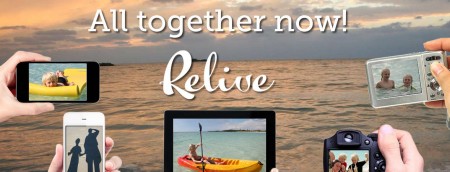Relive is a free image sharing network where you can create image albums for various different events that you celebrate and participate in after which you can invite your friends and family to come and share their photos in the created Relive album so that everyone becomes a contributor and helps out to create memorable photo albums, each one of them representing an event that’s important for you.
For the moment Relive is only available for smartphones, you can download apps for both Android and iOS, Window client is also in the making and it should be available soon if you want to create Relive albums, upload them online and share them privately with your friends and family. To start sharing images with the help of Relive, you’re gonna have to create an event, that’s the first step, a few other things needs to be done, and once everything is setup you’ll be able to start uploading and sharing photos that you make. Key features of Relive are:
- Create albums and upload photos quickly – you and the people that you know
- Invite people with email, TXT, social networks
- Can be used on iPhone, Android, web or PC
- Auto-share feature – share photos as soon as they are created
- Albums can be accessible without the need for registration
Once again note that if you plan on using Relive on your PC, you’re gonna have to wait for the PC version to become available. You can enter your email address and you’ll be notified once that it becomes available.
Similar services: PicYou, Min.us, Picacha.
How to upload and share images with Relive
First step we already mentioned, visit the main website and there find the links to app downloads for your smartphone or tablet. Once that you have the application installed, run it and register an account with Relive.
Events are basically photo albums which you can access with the help of the Relive app and fill them up with photos that you take. By sending invites to friends they can also allow other people to participate and add the photos that they create as well, or they can only view the album of the event and photos that are added to it.
Images can be added to an event/album very easily, as you can see from the image above. There’s two ways of how photos can be uploaded, either by using your camera to create new ones and add them directly to a created event, or by selecting images that you already have stored in your device. Clicking on the Share button you’ll be able to send out invites so that other people can start participating in the event, only to watch or to add photos of their own.
Conclusion
Relive is a very interesting way of how you and the people that you know, your friends and family, can easily organize albums for special occasions, like for example vacations, and then use the Relive app for everyone to share and upload their photos to the event photo album online.