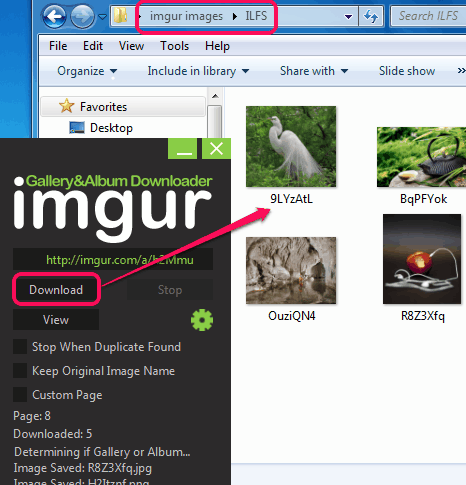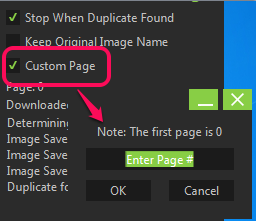imgur Gallery&Album Downlader is a free Imgur downloader to download Imgur gallery photos. Apart from this, it comes with a unique feature to download Reddit pics that are associated with imgur.com. It also lets you download Imgur albums, your or albums of any other user. Only hidden and public photos of an album can be downloaded using this Imgur downloader. Whereas private photos cannot be downloaded, even if it is of your own album. Albums are downloaded with their original name, so you can easily recognise any album.
What makes it more useful is that if a gallery or album has plenty of images, then you can even select page number. Thus, only that page’s photos will be downloaded to PC.
It’s a good software to backup all needed Imgur photos to PC. However, this software doesn’t let you protect your photos, as anyone can download your albums (hidden and public) using the album link.
If you are in search for some software to upload photos to Imgur, then you may try MyImgur and this one.
How To Use This Free Imgur Downloader?
Imgur downloader comes as an installer version (593 KB) and as portable version as well. Its Android app is also available using which you can download albums and galleries using your smartphone. To get its PC version, use the link placed at the end of this review. If you want to use its portable version, then download its zip archive (99.9 KB) to your PC. Extract it into a folder and execute the jar file, named as ‘imgurGalleryDownloader‘. You might be required to run it as an administrator.
Its interface is very easy to use. Even more, you don’t need to sign in to your imgur account to use it. The main task to download Imgur photos is provide the album or gallery URL. For example, if you have to download Imgur ‘funny’ gallery, then enter the URL “http://imgur.com/r/funny“.
If you need to download any Reddit pics that are associated with Imgur, or you can say images having Imgur link, then enter the link at required place. Now you can tap on Download button to start download process. Whole gallery will be downloaded to default destination location, which you can open using View button.
But if you want to download gallery or albums to custom destination location, then you can use Settings icon. Using this icon, you will also be able to set default link to visible on this Imgur downloader interface.
Options Available In This Free Imgur Downloader Software:
Some useful options are available on the interface of imgur downloader which you can enable using the check box available for each option. These options are:
- Stop download process in between the progress.
- Stop When Duplicate Found: If this option is enabled, then it will automatically stop downloading the photos, if duplicate photo is found during downloading process. However, the downloaded photos will remain on PC, but new images won’t be downloaded.
- Keep Original Name Image: It is pretty useful option. If this option is enabled, then photos will be downloaded with their real name only.
- Custom Page: It comes in handy when an album or gallery has bulk images in different pages. In that case, you can enable this option, and can set a custom page number. Then, photos will be downloaded from that page only.
Conclusion:
imgur Gallery&Album Downloader is handy to have a backup of favorite photos, other users album, as well as Imgur gallery photos. But, it should come with some privacy security, as anyone can download photos of anyone, if he/she has other users album link.
Get imgur Gallery&Album Downloader free.
You might also be interested to check these 10 free image hosting websites.