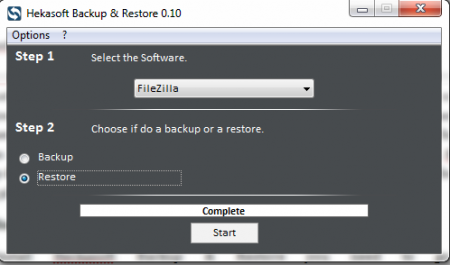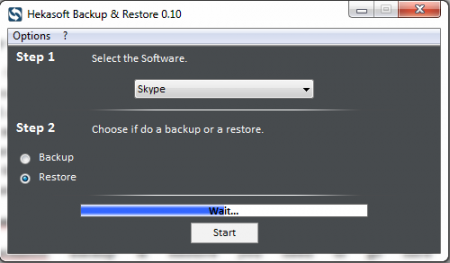Heckasoft Backup & Restore is a free browser profile backup software designed to create a backup of all the important information of your web browser. Many times you save a lot of passwords and settings in your browser but don’t have any backup for them. And in case you lose them, you have to start from the beginning. Creating a backup for all the profiles and important documents in your browser might be a good idea especially when you are so used to of such services. Hekasoft Backup & Restore is one of the software that helps you save all the valuable information at one place and use them when you require them the most. You can use this free browser backup software for storing all your valuable browser profile information.
Installing Heckasoft Backup & Restore
To install Heckasoft Backup & Restore you need to go here. You would be required to click on the ”download now” option and an .exe file will be downloaded. Click on the .exe file and the installation process will start. It is a very small file and takes few minutes to get installed. You can start using it as soon as the installation is completed. If you are interested to try a simple backup software, you can try Cobian Backup, Yadis Backup and MyDrive reviewed by us.
Interface of Heckasoft Backup & Restore
It has a very small and simple interface. The interface is very straightforward with very less tabs and options. All the tabs and menus are present on the screen. It is present on the background and continues with the backup process without disrupting your work.
Using Heckasoft Backup & Restore
To start the backup process you need to create different profiles for your web browsers. When you start the backup process you need to select which browser or profile you want to restore or create a backup of. You also have the option to either create a backup or make changes in the settings. It is user friendly backup software and is compatible with all the windows enabled computers.
It supports all types of browser that include Opera, Chrome, or Firefox. Internet browsers are one of the most used applications today. With the new browsers coming up people get to see many different features that were not available on internet explorer and it becomes important to customize your browser. Since we customize them according to our personal requirements, it becomes important to create a backup of all the actions performed on different browsers. If there is any system wipe or other problem in the browser then you could lose all these information and need to start again.
It follows a step by step process to create a backup or restoring. First you need to select the browser that needs a backup or restoration. Then in step two you need to select whether you want to get a back up or a restoration done. Further click the start button, after which it will ask you the place you want to save all the restored or backed up files. Thus the process would be initiated and once the backup or the restoration process is complete you will be informed by the software. Download Hekasoft backup & restore free.