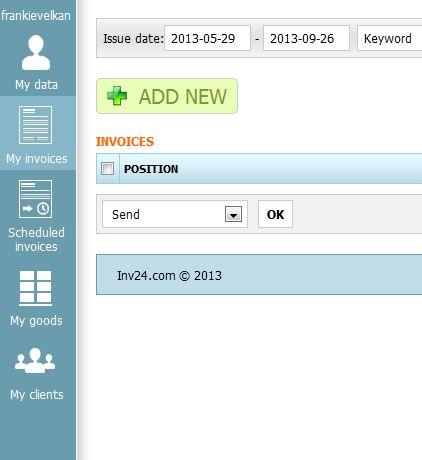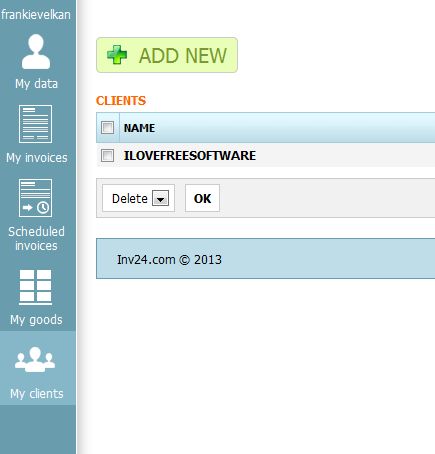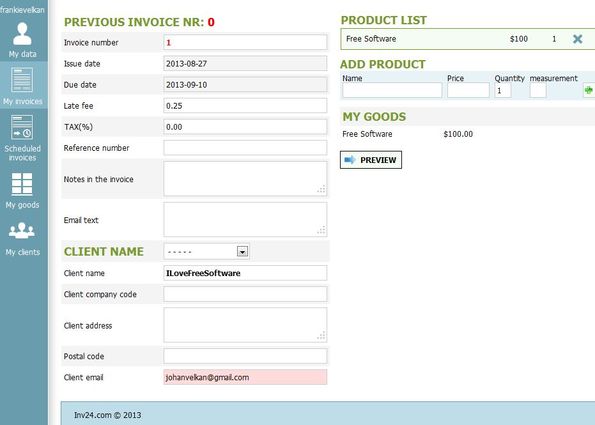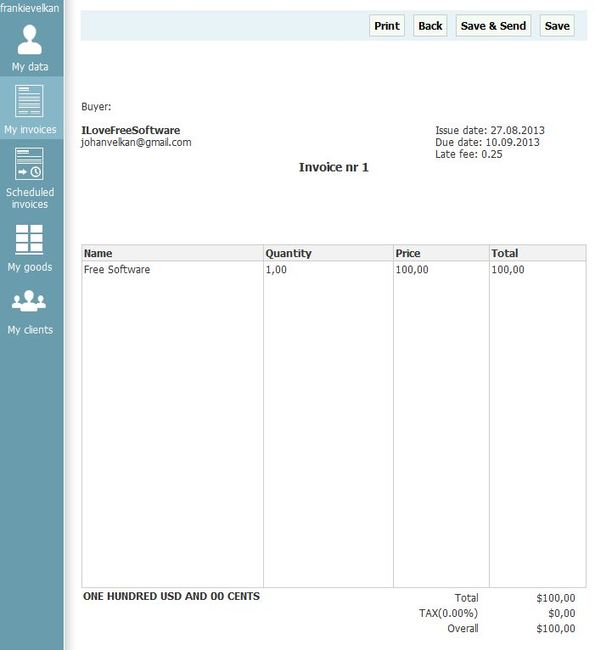Inv24 is free online invoicing software which you can use to easily create and manage your invoices online. The only thing that you need in order to organize invoices with Inv24 is to register an account with the website. Once that you have an account, you can start adding clients and after that goods and services that you offer to your clients. Invoices can also be scheduled, next to being created and sent out right away.
Online dashboard of Inv24 can be seen on the image down below. Left sidebar is the menu where you can switch between account settings editor (My Data), invoice manager (My Invoices), invoice scheduler (Scheduled Invoices), goods and services manager (My goods) and client manager (My Clients). Everything that you select from the sidebar menu on the left will open up on the right.
Entire interface is very simple and straight to the point. You don’t have a lot of sub-menus through which you need to go, so you wont waste time clicking and browsing from menu to menu.
Key features of Inv24 are:
- Free and very simple to use: create and manage invoices online for free
- Goods and services managements: keep a database of products and services
- Client management: manage your clients easily and in just a few clicks
- Scheduled invoicing: schedule invoices so they’re sent out automatically
- Default settings for invoice payment period, late fees, company logo
- Supports invoice printing directly from the website, your account
- Web based: works with all the modern web browsers, easy to setup
Similar software: Billing Boss, Intuit Quickbooks.
Created invoices can be sent out to the email of the client right away, or you can print them on a sheet of paper. Another thing that you can do is generate PDF documents or use Excel invoice templates, but this might be features of the paid version. We were not able to find any option for accessing these tools, but there was also no mention of paid upgrades anywhere when using Inv24. Here’s a few pointers to help you get started with the basics.
How to manage invoices online with Inv24: free online invoicing software
First thing that you need to do is open up the My Client option from the sidebar to the left and there click on Add New in order to add a new client.
Do the same thing for My Goods option, only there you need to type in the goods and services that you are planning to sell to your customers and clients.
Once you have those two set, you can go ahead and click on My Invoices and there again Add Invoice in order to add and create a new invoice. The two most important things that you need to set is the Client Name and you need to add products to the product list.
Created invoice can be seen on the image above. From here you can print it, save or send using buttons from the top right corner.
Conclusion
Inv24 does a great job when it comes to managing invoices, and it has a very easy to use and understand interface. Invoice scheduling will also be interesting to a lot of people. Try it for free.