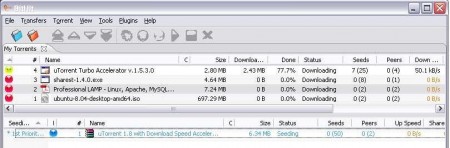BitHit is free and simple p2p file sharing software and free torrent downloader. It manages bandwidth and speed for quick and effective downloads. The application is light and has a great plug in system.
Novice as well as experienced users can use this p2p file sharing software with ease. The basic and advanced plug in system has made Bittorrent downloads fast and unlimited. This file sharing client based software is great package for boosting your torrent downloading speed.
This torrent downloader is based on Azureus code and further developed in Java. It allows multiple downloads at one time thus saves your time. The program runs in the background and is completely customizable. You can configure your BitHit for most basic tasks like setting uploading and downloading speed limit. You can have data about your uploads/downloads such as number of seeders and peers to your connection, speed of connection, ETA and many other functions. Some other p2p file sharing software we reviewed include: Limewire, and Zultrax.
Some of the features of BitHit torrent downloader are listed below:
- Perform large number of Torrent downloads
- Highly configurable and customizable like options for seeding rules, disk cache, uploading/downloading speed
- Use one port for all Torrents
- Proxy for tracker and peer communications
- Default download directory and transfer completed files to one place
- Import Torrent files from default directory
- IRC plug in for quick help
- Resume and stop downloads
- UPnP sets forward on your router
- Embedded tracker
- Advanced plug in system
The interface of this free p2p file sharing client based is so nicely structured in to various tabs to perform each and every function in separate tab.
The main window of BitHit is attractive and organized; there’s a top window dealing with tracking the files being downloaded and another one displaying the files being seeded. You can right-click on any file and select ‘Show Details’ to check out all the information about the downloading process and graphical views about it such as the Swarm tab where you can see what and how peers are linked to your files.
The interface shows you the basic tab – ‘My Torrents’, where you are provided with basic information like file-rating, file- status, the name of the file downloaded. Moreover, the program offers another specific tab available for you to set, the ‘Statistics’ tab, and use it as access point to download activities, transfers, cache, and the distributed database. This application comes from the makers of P2P Accelerator and LimeRunner.