AtMarket is a free website where you can create custom email addresses with interesting and fancy domain names and connect (forward) it to your primary email id. You can start using it immediately like a second email address.
Your existing email id, and the one created at AtMarket, will share the inbox of the current email address. Recipients will not be able to figure out the primary email address to which mails are being forwarded. You can continue to use your present email id as well.
How it Works:
- Choose your username
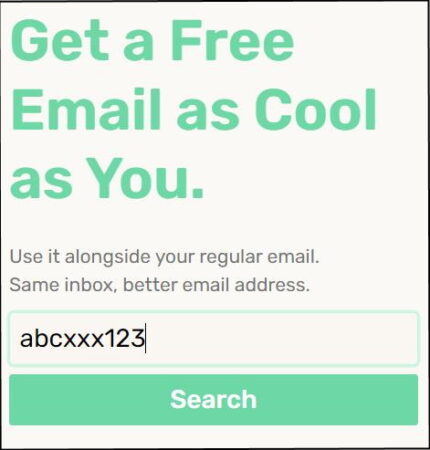
- Specify the domain name that you like and check the availability.
- Select the custom email address once it’s available.
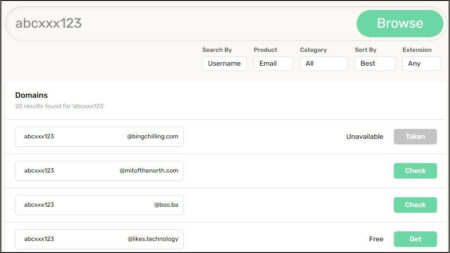
Get your Custom Email Address - Provide your primary email address to which mails will be forwarded.
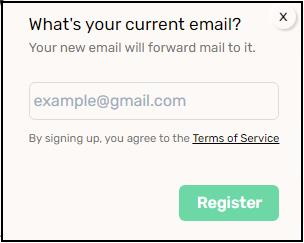
Specify your Primary Mail id - Create your account at AtMarket to manage your connection and you are good to go.
Currently this service works with the following popular email providers:
- Gmail
- Yahoo
- Outlook
- Live
- AOL
However, sending emails using the custom email address is restricted to only Gmail, at the time of writing this article. Click here for instructions on configuring your Gmail account to send emails using the custom email address. This has been tested and works perfectly.
Downside:
- The service cannot be used for sending emails using major email providers except Gmail.
- 2-factor authentication needs to be enabled in Google for sending emails using the custom email id causing your login duration to increase.
By and large AtMarket is a very good Email forwarder, extremely simple to setup and starts working instantaneously. Go ahead and create your new email id from here.