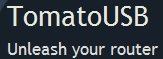Tomato is a free linux based firmware to power up the routers. Usually the routers have extreme capabilities which are disabled by the manufacturer and the original software installed on the router allows only a limited capacity functioning. Tomato is an alternative,opensource freeware that can be used to do a whole lot more with your router. You can boost your router with this free linux-based router firmware.
Tomato supports a number of broadcom based routers such as Asus, Linksys, Netgear and Buffalo among a few other manufacturers. This firmware can be downloaded from the it’s official website. The list of routers that are supported and the build types can be learnt from the documentation that is available on the website.
This firmware is simple to use and hence even the beginners can try using this. The prerequisites would be ,
- Sufficient knowledge about windows networking model and functioning.
- Basic know-how about the router parameters and functionalities.
If you are looking for Wi-Fi based software, you can try Connectify, inSSIDer and Easy Wifi
Some of the Remarkable Features of Tomato are:
- This is an efficient firmware replacement for the default software that is provided by the router manufacturer/ comes installed with the router.
- Full Wireless support for LAN/WAN.
- Supports different Wifi standards such as 802.11 a,b,g,n which are of dual band and giga bit bandwidths.
- Facility to access USB printer via the LAN .
- Simple and efficient GUI that makes this firmware easy to work with.
- Provides NAS (Network Attached Storage) support. The user can have external USB storage devices connected to the network via LAN/ and WAN and this includes support for the various file systems as well.
- A graphical representation of Bandwidth usage using the Graphic Bandwidth Monitor.
- Supports advanced QOS and wireless configurations for the network.
Using Tomato:
- Setup the router on the network. By default the IP address of the router would be 192.168.1.1 and the user has to open this on the browser to see the default router Home page .The password and username combination by default is ‘admin’/’admin’
- Go to the administrations tab in the routers page and click on FirmWare Upgrade. Click to navigate to the downloaded Tomato files and the user has to select the file corresponding to the router model.
- After doing so the user can click on the Upgrade and the router restarts itself. Now the homepage of the Router would be the Tomato Firmware’s homepage. The user can now experience the extended functionalities using Tomato USB firmware.
With all these features and options Tomato is an effective replacement for the default Router firmware.
Download TomatoUSB Free.