This tutorial explains how to activate proxy for a specific Wi-Fi network. To do this, here I will be talking about a free software called ProxyActivator. This software lets you define WiFi SSIDs and the corresponding proxy to activate. After that, when the software detects a connection to the specified Wi-Fi network, it will activate the corresponding proxy. This is helpful if you use multiple Wi-Fi networks, say one at home and one at the office. So, when you switch your Wi-Fi, the proxy will be changed automatically.
Changing proxy manually for a specific Wi-Fi network is time-consuming. But this software takes that pain away by providing a very simple way of doing that. It just lets you define different Wi-Fi names along with the corresponding proxy that you want to activate on that network. It runs in the background and keeps watching the current connected Wi-Fi network.
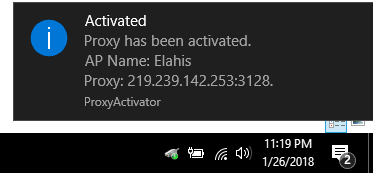
How to Activate Proxy for a Specific WiFi Network?
ProxyActivator is a portable software and can also run automatically at Windows startup. Once you have configured it, it will keep working in the same way as it is supposed to do. It comes with a configuration file that you have to edit to enter the details of the proxy servers. And you can change them periodically in an easy way.
Here are the steps to activate proxy for a specific Wi-Fi network.
Step 1: Grab the latest build of the software from here. Now, extract it to some folder and then open the “accesspoints.xml” file. In this file, you can specify the WiFi name and the corresponding proxy address at the respected fields. You can see the following screenshot.
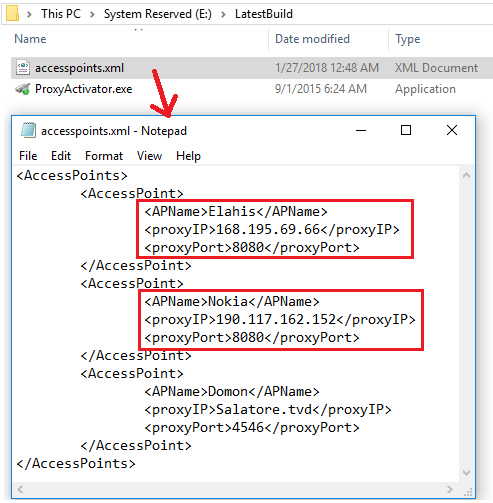
Step 2: Now, run the executable file of the software and you will see that it will start running in the system tray. And if your PC is connected to one of the specified Wi-Fi networks that you have specified in the file, it will automatically activate the corresponding proxy. You will see the desktop notification when it has activated the proxy.
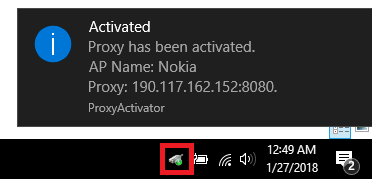
This way, you can easily activate proxy for a specific WiFi network automatically. The ProxyActivator works nicely when it comes to do that in an easy way. You just have to specify the name of Wi-Fi networks and the corresponding proxy you want to activate automatically.
Also see:
How to Automatically Revert Changes To System Proxy in Windows 10
The Verdict
ProxyActivator is a time saver tool for Windows that you can use to activate proxy automatically on a specific Wi-Fi. I really like the simplicity that it offers to quickly switch the proxy on different Wi-Fis. If you often work with multiple proxies on different Wi-Fi networks, then you can try this tool. And The above tutorial will help you how to use it.