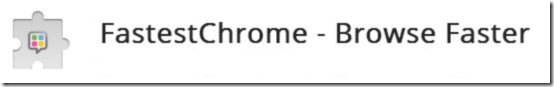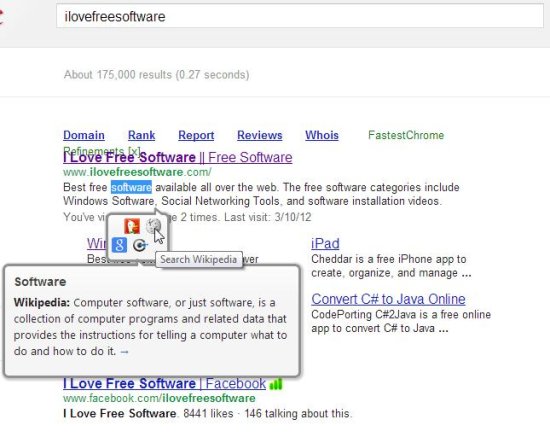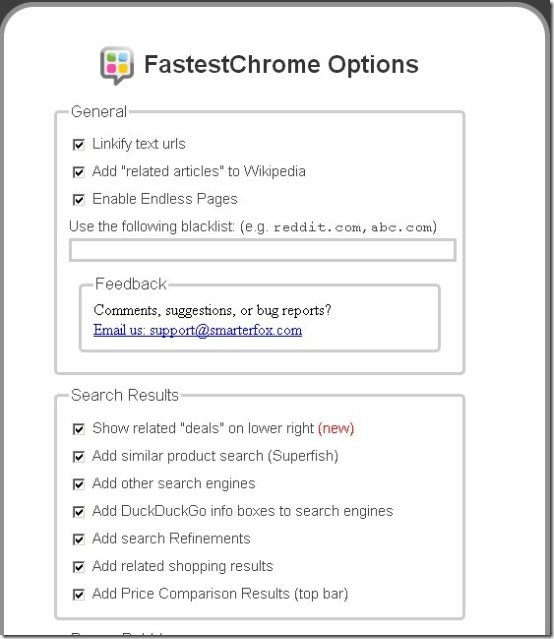FastestChrome is a Google Chrome extension, that lets you browse web faster and helps to boost up your productivity. It’s a simple, yet powerful extension that can potentially enhance your browsing experience by quickly loading next pages, providing quick definitions, and quick search options for the highlighted text.
Fastest Fox is a highly popular and useful Firefox add-on which provides different ways to quickly search anything on the internet. Google has brought this functionality to it’s Chrome users in form of FastestChrome browser plugin. By adding this small extension, Chrome users could benefit themselves by a faster browsing experience.
FastestChrome automatically loads consecutive search pages while you browse anything on the web, shows instant definitions when you highlight text, and pop up bubbles for more quick search options.
Apart from that, it also provides a way to compare prices of products available on various online shopping stores.
Browse Web Faster using FastestChrome:
FastestChrome is very easy to use. Once you install the plugin to your Google Chrome browser, you no more need to wait for long page load sessions, search for online dictionaries to view definitions of difficult words, or manually open new tabs and search for items.
When you search anything on Google, it displays a list of links related to your search term. At the end, it displays links to number of pages like 1, 2, 3, and so on, which contains more search results. Normally when you go to the next page by clicking on the link at the end, the browser takes time to load the contents of next page. Again, when you come back to the previous page, you need to wait till the page loads again. This could be a time-consuming process since you have to wait for each page to load separately. FastestChrome makes it easy for you to quickly browse through these pages, since it loads the content of the next page in continuation with the same page and let’s you go back to the top without waiting for the previous page to load again. 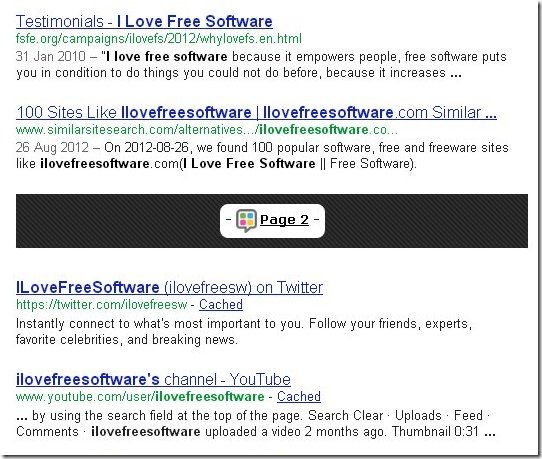 It also provides Wikipedia definitions and more quick search links in popups when you select any text on the webpage. There is a list of around 14 search engines which you can choose to enable search for the selected text on those search engines. When you highlight some text, a popup will be produced containing icons corresponding to these search engines. You can click on any of these icons, and the link will be opened in another tab, leaving the current tab as it is. Therefore, you don’t need to manually open different sites on separate tabs and search the text there.
It also provides Wikipedia definitions and more quick search links in popups when you select any text on the webpage. There is a list of around 14 search engines which you can choose to enable search for the selected text on those search engines. When you highlight some text, a popup will be produced containing icons corresponding to these search engines. You can click on any of these icons, and the link will be opened in another tab, leaving the current tab as it is. Therefore, you don’t need to manually open different sites on separate tabs and search the text there.
It also provides a feature to compare online prices of various products available on different online shopping stores. Though the feature didn’t work out in my case, but, you may check this functionality on your Chrome browser and let me know in comments if it works.
Also, check out free software to boost internet speed.
Different Setting Options in FastestChrome:
FastestChrome provides a list of options to manage different settings to browse web faster. Below you can see a screenshot which depicts some of the setting options offered by FastestChrome. To access these options, you can click on the wrench icon at the top right corner of your browser tab and select “Extensions” under Tools option. This will open a page where you will see all the Chrome Plugins listed. From there, you can select FastestChrome options.
The Final Verdict:
FastestChrome is a nice Chrome extension which helps you to browse web faster by quickly loading next pages, providing quick definitions, and quick search options for the highlighted text. It’s a good Fastest Fox alternative for Google Chrome users, but it does not provide all the facilities that Faster Fox provides. It does helps in boosting up web browsing in terms of enabling quick search options, definition pop ups, and automatic page loads, but again, it depends on how frequently you use these options.
Moreover, the automatic page loading takes almost the same time as the normal page load takes; the only difference is that it loads another page in continuation with the previous page so that it becomes easy for you to go back to the top in sequence, without backward page browsing.