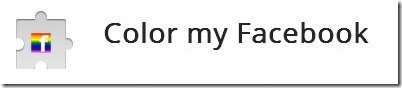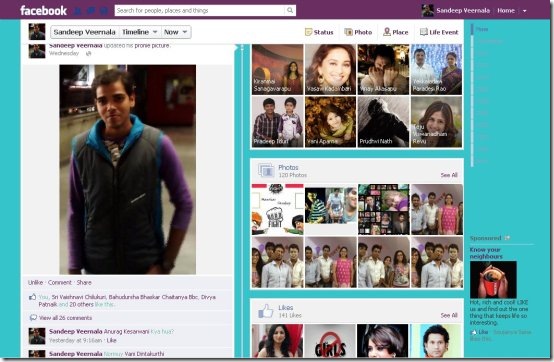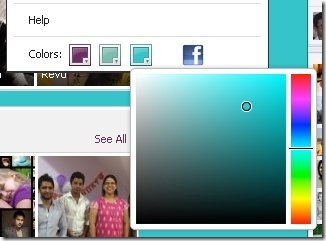Color my Facebook is a free Google Chrome Extension that you can use to change Facebook color It’s a simple extension that let’s you enhance the look of your Facebook account by adding beautiful colors to it’s interface.
Update: (July 22, 2013) The extension is no longer available in Chrome Web Store. You may check Facebook Background Changer, to apply beautiful backgrounds to your Facebook account.
Facebook comes with a blue banner and a white background which is quite pleasing, of course. But it provides no other way to change this color. Color my Facebook comes handy in this situation since it let’s you change Facebook colors to give it a more personalized look.
With this extension to change Facebook color, you can change the color of your Facebook banner, color of the background page, and color of your Facebook text. It provides custom color pickers from which you can choose the desired color and apply it to your Facebook account.
Change Facebook Color Using Color my Facebook:
In order to use this extension, you need to first add it to your Google Chrome Browser. You can easily download the extension from the Chrome Web Store and install it to Chrome. Now you can login to your Facebook account to color Facebook as per your choice.
You can access the color pickers from Facebook drop down menu right to the Home option as shown in the below screenshot. There you will see three color pickers added at the bottom of the dropdown. From here, you can choose different colors to personalize your Facebook account.
The first color picker changes the color of your Facebook banner and text. The second one changes the color of Facebook page and the last picker in the list changes the color of your chat or message text.
Note: To apply changes to your Facebook account after changing colors, you need to refresh your Facebook account. Until and unless you refresh the Facebook tab, changes won’t be applied to your account.
Can I get back my default Facebook Colors?
YES. In order to get the traditional Facebook look of your account back, you just need to tap on the small Facebook icon besides the three color pickers. This will revert all the changes you have made and brings the default colors of Facebook back to your account.
Also, check how you can download Facebook photos to your computer.
The Final Verdict:
Color my Facebook is a nice Chrome extension which you can use to change Facebook color with any technical skills. But the color combination doesn’t look as good as the default one. Moreover, you can apply only solid colors; no shades are there; no gradient effects and all. It could give a customized look to your Facebook account, but again it depends how creatively you can apply colors to produce the right color contrasts in your account. Otherwise you may end up making your Facebook look unpleasant.
Download Color my Facebook free.