Nuggets is a free Chrome plugin which lets you save 200 character summary of anything available on any webpage. You can write anything in the summary which will help you remember whatever interesting and worth noting you found on the webpage. For each nugget, you can also choose to add the URL of the webpage and add hashtags to search them later. Besides hashtags, you can also use any text as the keyword for searching a particular nugget. You can access your nuggets from any PC as long as you’ve used the same details to login to the Nuggets account.
If you don’t want to type the summary, the extension also lets you simply copy the text and use the right context menu to add it to the list of nuggets automatically.
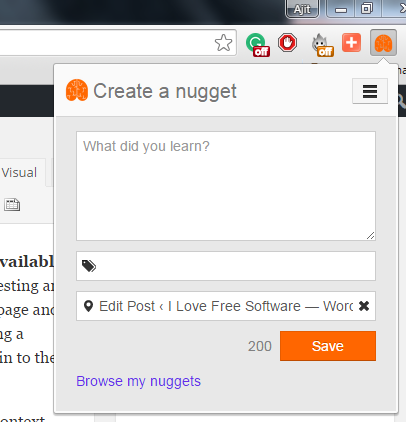
Using the Nuggets Chrome Extension:
When you will launch the Nuggets Chrome extension for the first time after adding it, you will be asked to sign-up for a free account. Once you have signed-up for one, it is very easy to use the Nuggets extension and to create nuggets.
Clicking on the extension icon will give you a drop down menu. You have to enter the summary in the bigger text box and the later two text boxes are for adding tags and URLs. The extension automatically fetches the URL and webpage title for you. You can save anything as summary, but do keep in mind that it should not be more than 200 characters. After entering the details, click on Save button to save the nugget.
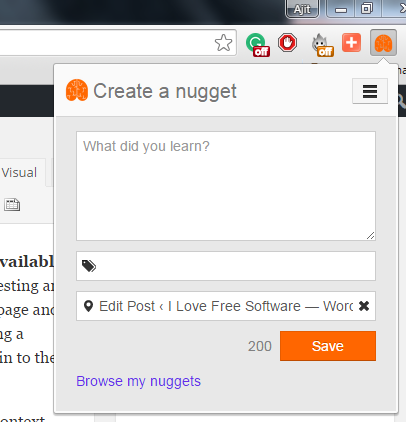
Alternatively, you can simply select the text from the webpage you want to save and right click to get the list of options. From the options, choose Add to Nuggets and the selected text will be saved automatically. However, this option has a drawback. The extension doesn’t let you add hashtags to the nuggets saved using this method.
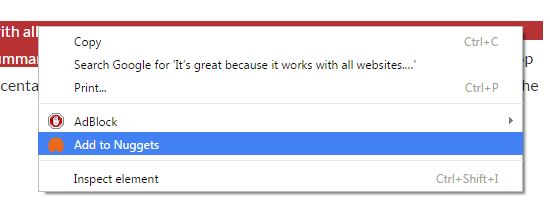
If you want to see the list of all the nuggets saved by you, then click on the extension icon followed by the hamburger icon. It will give you the option My Nuggets clicking on which will show you the list of all the nuggets saved by you. Alternatively, you can simply click on Browse My Nuggets option at the bottom.

It will show you the list of all the nuggets saved by you. You can read the content, click on link to visit the webpage, and choose to delete the nugget. There is no option to edit or rearrange the nuggets.
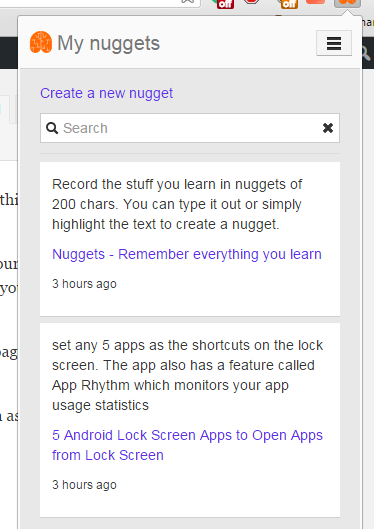
If you have a lot of nuggets and you’re a looking for a particular one, then you can use the hashtags or any term as a keyword to look for what you want.
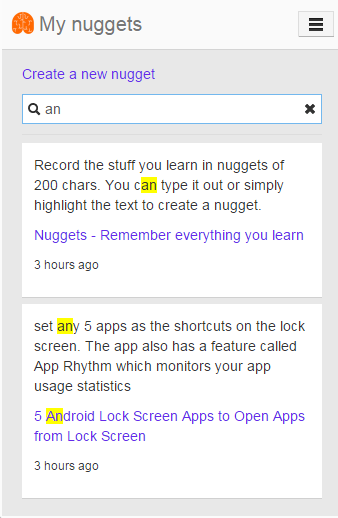
You may also like: 3 Content Summary Extension for Google Chrome.
Final Verdict:
Nuggets is a good extension for Google Chrome to keep a quick summary of the content you read on the internet. The best part of the extension is its search feature and the feature of accessing your data from any Chrome browser by simply logging in.