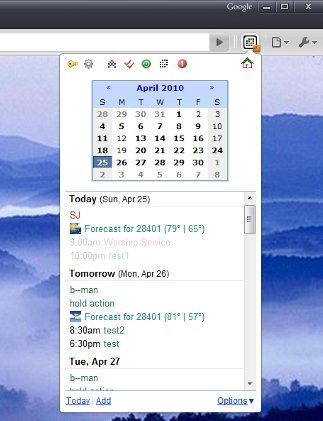DayHiker is another extension for Google Chrome which will increase your productivity in front of the computer. Basically it’s a simple way of checking your Google calendar without the need of going to the website. However, DayHiker brings way more things to the table. Giving the user a handful of useful links this extension for google chrome is perfect for those who need help with organizing their lives.
Featuring many interesting things including a nice alarm clock to remind you of your tasks DayHiker has proved to be the extension when it comes to calendars. Add your own tasks, check your next meeting, cancel appointments, check the weather. Everything and much more with this great extension for Google Chrome.
How to Use DayHiker Extension For Google Chrome
Using DayHiker extension is quite simple. After installing the extension an icon should show up next to your address bar as usual. Click the icon and a calendar show show up with all your tasks for the following days. You can quickly add tasks by clicking on the corresponding option which should be on the bottom of your window. Also at the upper part of your window there should be several icons. Take your time to find out their functions. Among them however, there should be the Alarm Clock function. Click it and you can set up a little alarm clock.
Also check out other free Chrome Extensions.
Features of DayHiker Extension for Google Chrome
- Quickly check your calendar.
- Quickly add tasks.
- Check the weather.
Download DayHiker Google Chrome Extension here.