BriefTube is a very helpful Chrome Extension to jump to any word in any YouTube video with subtitles. It jumps you to the exact second in the video containing the searched word.
That is actually not the main purpose of this Chrome extension. The extension is primarily meant to automatically summarize long educational videos. The way it does is that whenever you play a video that has subtitles, you just need to click this extension’s icon. Once you do that, it will go through all the subtitles. Then it will organize the information in 3 sections:
- Common Words: This section creates word cloud of all the common words found in the video.
- Outline: This section contains an index that this extension automatically creates based on the subtitles.
- Search: Use this section to search for any word in the video.
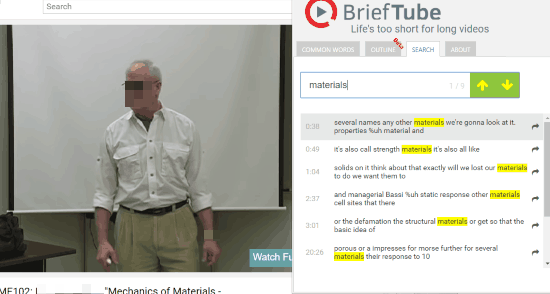
Do note that currently this extension is in Beta mode and it will remain totally free till its in Beta-mode. After that, the first half of any video will be free and for the other half, you will have to pay a subscription fee (probably $2.99 every month).
This extension is primarily geared towards learners, who want to quickly jump to relevant parts of videos. So, instead of going through long videos of video lectures, they can just use this extension to quickly make an index of the video, and jump to just the relevant section. Or, use the word search option to find where the word exists in the video.
How To Find Any Word In Any YouTube Video With Subtitles:
BriefTube is a very useful extension for Google Chrome that helps you to jump to a certain frame or t0 any exact moment, in any YouTube video with subtitles. What this extension actually does is that, it read all the subtitles linked to any YouTube video and then scans for the word you have searched, then shows you the exact time at which this word is used in this video. After that, you just need to select the time where you want to jump to.
As soon as you add BriefTube from Chrome Web Store, it automatically shows in the Chrome toolbar. Whenever you want to skip exactly to any word in any YouTube video, then you just need to click on the BriefTube icon in the toolbar. And the interface of this Extension pops out with following useful tabs:
- Common Words: This tab stores a word cloud consisting of all the important word used in the subtitle of the current video. As shown in the image below, the size of words vary. I am not sure if it varies based on frequency of occurrence, or importance of words.
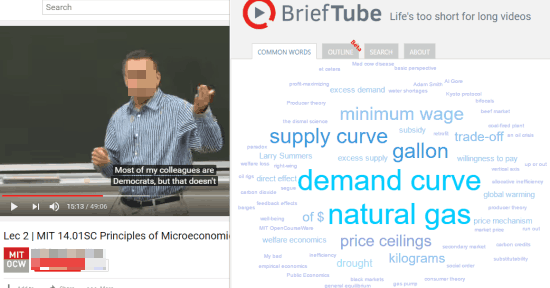
- Outline: BriefTube creates a table of contents based on the subtitles embedded with the YouTube video. This tab basically contains the table of contents of the video. you can actually control the detailing of table of contents on a slider with 5 different options: General, Skimmed, Briefed, Detailed, and Precise. The table of contents will organize the lecture in chapters, and then further into sub-topics. This way you can generate to exact part of the Youtube video.
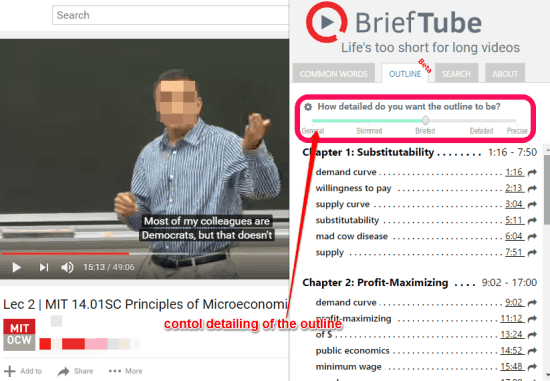
- Search: This tab basically has the option to search any relevant word in the video to directly jump to that exact position or frame in video. This tab also contains the whole subtitle of the YouTube video with the relevant time.
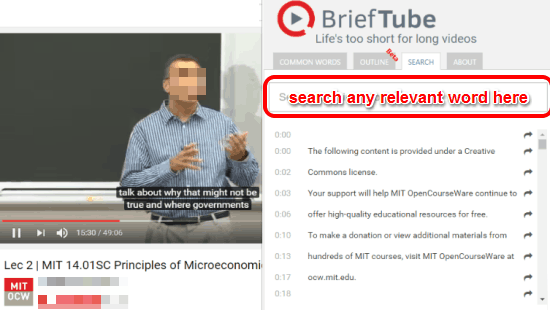
Limitations:
- As this Extension is still in beta testing mode, it is currently only supporting HTML 5 videos.
- And this extension for now only supports videos in English language only.
- It only supports videos with subtitles.
Verdict:
The need to Skim through long educational YouTube videos with subtitles is perfectly fulfilled by this Chrome Extension, as it takes you exactly to any word or topics that you want to be, in the video. Although BriefTube has some limitations for now, like supporting only HTML5 videos, only supporting English videos, supports videos with subtitles only. But, I hope the developers must be working to get rid of these limitations real soon. Of course, that would also mean the extension would become paid down the line. Till then, enjoy while it lasts :)
Add it from here