Here is a free Gmail read receipt Chrome extension that shows double ticks when your email is opened. Using this extension, you will be able to easily track all your emails which you have sent via Gmail and know when they are read or opened by the recipients. Unlike other Gmail email tracking services, this one actually shows the read receipt as WhatsApp-like double ticks for every sent email. If the double ticks are Blue, then it means the recipient has opened the email. But, if the double ticks are gray, then the recipient didn’t open the email yet.
The name of the extension is “Doubletick” and to use it, all you got to do is enable the “Tracker” button on the “Compose Mail” window before sending an email. After you do that, you can send the email to any recipient and get notified with double ticks when the email is opened. It even shows real-time popup notifications on your PC when the recipients open your emails.
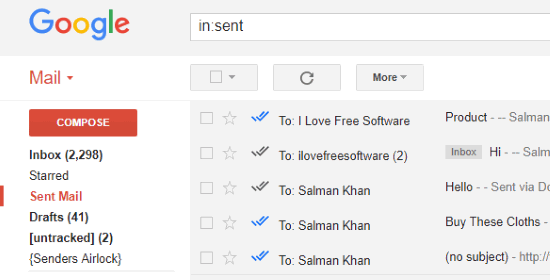
Note: The free version of “Doubletick” embeds a branding in your Gmail emails which you sent by enabling the tracker. But, you can get rid of it by upgrading to paid version.
How to See Gmail Read Receipt as Double Ticks When your Email is Opened:
To get started, simply install the “Doubletick” extension on your Chrome browser. After that, a new window will open up where it will ask you to login using your Google credentials. Once you do that, you will see a button named, “Open Gmail” which you need to click to proceed.
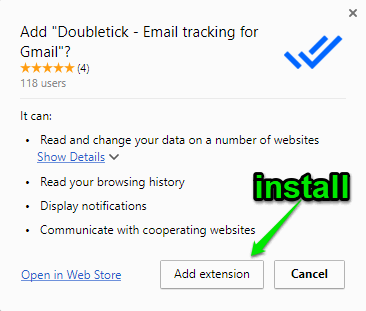
Now, the extension will automatically integrate with your Gmail account. To use the extension, simply click on the “Compose Mail” button to create a new email. At the bottom of the compose window, you will see the “Tracker” button which you need to enable for getting the read receipt of that email. Do note that enabling the “Tracker” will also add a branding on the message body as “-Sent Via Doubletick” in the free version.
![]()
When you’re done composing the email and enabling the tracker, simply send the email to anyone you want. In the same manner, you can send as many emails as you want with the tracker. Now, simply browse the “Sent Mail” section of Gmail and there you will see the emails with double ticks on the left of each email. Initially, the color of the double ticks will be gray, which means the emails are sent but not yet opened by the recipients.
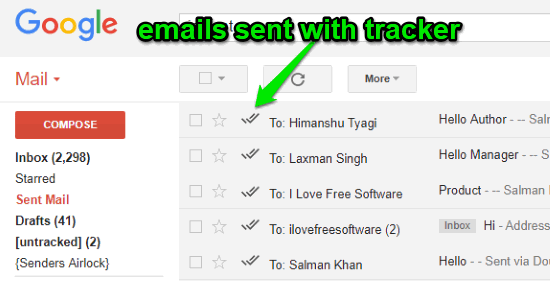
After the emails are opened by the recipients, the color of the double ticks will automatically change into blue from gray. The blue double ticks will simply indicate that the emails have been read.
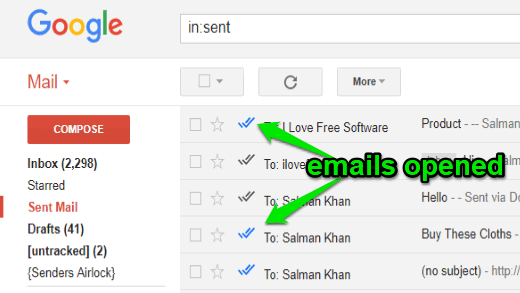
Apart from the double ticks (blue), it will also display a real-time popup notification when your emails are opened. The notifications will normally appear at the bottom right corner of your PC screen, as shown below.
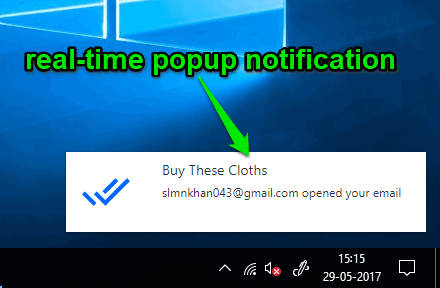
Closing Words:
Doubletick is a pretty interesting Gmail read receipt Chrome extension which shows double clicks (blue) when your emails are opened. The best thing about this Chrome extension is that it offers unlimited Gmail email tracking for free. So, go ahead and start tracking your Gmail emails and see their read receipts.