In this blog, you will read about how to create, play Hangman game using Google Sheets? All you need to add Google Sheet add-on named Flippity. Once you install this add-on, you can access the Flippity add-on by following a few simple steps. The add-on provides you 16+ game templates. One of them is a Flippity Hangman template. The template has predefined content which you can edit. You can enter your ideas in the column named Puzzle and Hints. After that, you can publish the template to the web and publish the Hangman game. The link can be shared with your friends and play Hangman game.
Flippity add-on provides other game templates as well. Using this add-on, you can create Flashcards, Bingo board, Mad libs and much more. You can see int he image below how this hangman game looks after creating it. This is an interesting activity for kids. Also, children can play words game while completing this hangman game.
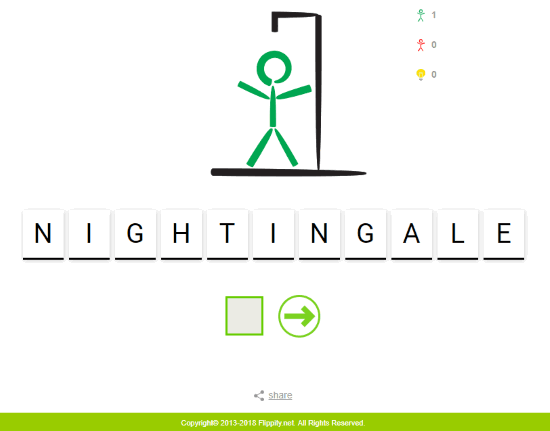
How to create, play Hangman game using Google Sheets?
Step 1: The first thing you need to do is to download Flippity add-on. After that, a pop-up for permission appears that prompts to run and access your Google account.
Step 2: The next step is to use the Flippity add-on. For that, you can see an add-ons option on the menu. You can click on that, then go to Flippity and click on Pick A Template.
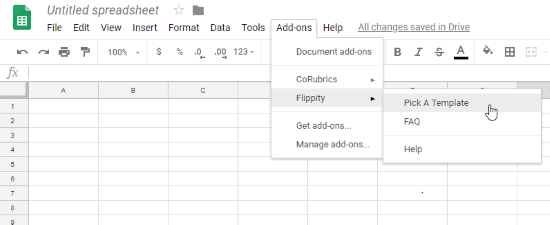
Step 3: You will see different templates provided by Flippity. One of them is a Flippity Hangman. You can click on Use and get the template.
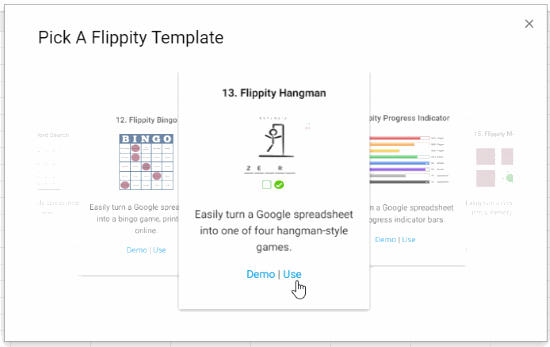
Step 4: After picking up the template, you will get a link over the template for publishing the Hangman game. You can ignore the link for now as you have to make changes in the template first. Now, as you can see below, the template has two columns named Puzzles and Hint. You can edit the template and mention your own hints and puzzles.
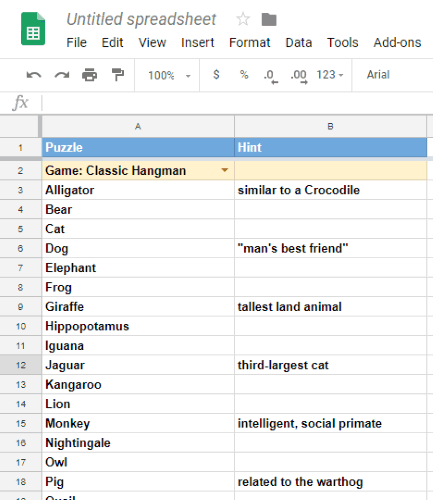
Step 5: After editing the template, you can publish this hangman template to the web. For that, you can click on File and then click on publish to the web. The link you get here is to view the template only. The Hangman game is yet to publish.
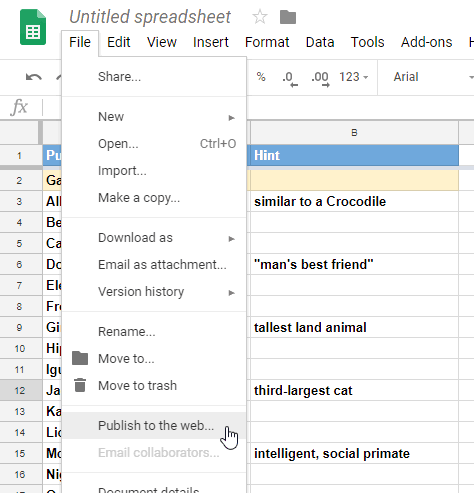
Step 6: For publishing the Hangman game, you can go to Add-ons in the menu. Then, click on Flippity and go to Flippity.net URL. This URL is to view and play the game. You can share this link with your friends and play with them.
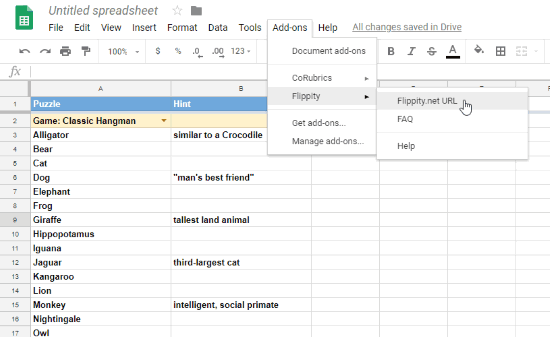
When you open the link, you will see a pole of a hangman along with blank boxes as shown below. There is a single blank box in which you have to fill letters. If you enter the correct letter in a single box, then that same letter automatically takes its place in the boxes below the hangman pole. You can also take hints by clicking on Bulb icon. In this way, you can complete and win the Hangman game.
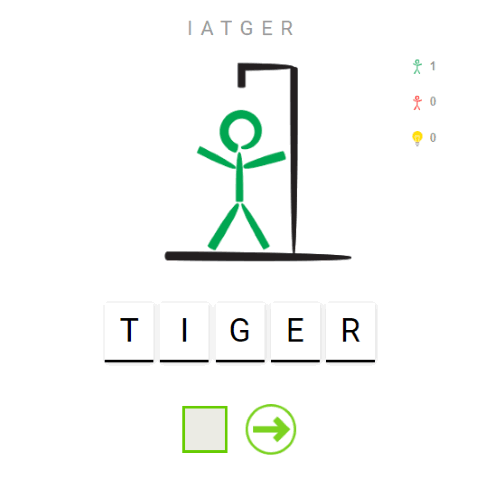
In brief
Hangman is an interesting game for kids. They can learn letters and different words while playing the game. You can set general puzzle questions for them. It helps children to boost up their mind and think of different words. So, try this add-on and create Hangman game.