This tutorial explains how to export ChatGPT history to a file on PC. Save ChatGPT is a free and simple Chrome extension that allows you to export the ChatGPT history as a text file. It extracts all the question and answers from the current ChatGPT chat and helps you save it. It separates each question and response with other questions and responses by a dotted line.
If you’ve been using ChatGPT a lot lately, then it might have irked you that you can’t export the responses or the chat history. Even though, it can save the chat history, there is simply no way to export it. But Save ChatGPT is a handy tool that can help you in that case. Here it allows you to download the ChatGPT history on your PC.
Since Save ChatGPT works in the browser, you can use it anytime and on any platform which can run Chromium. This simple extension only requires you to be logged in ChatGPT and then everything else is just one click away.
How to Export ChatGPT History to a File on PC
You can start by installing this extension from here. After that, you can just start using it right away. There is no sign up or extra registration step.
Open ChatGPT and then open any previous chat. Let the chat load fully.
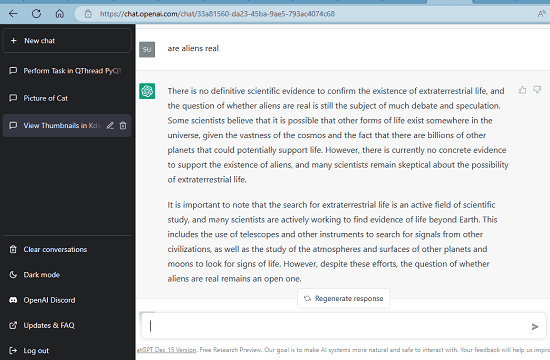
Now, you click on icon of this extension. A popup will appear which looks like this.
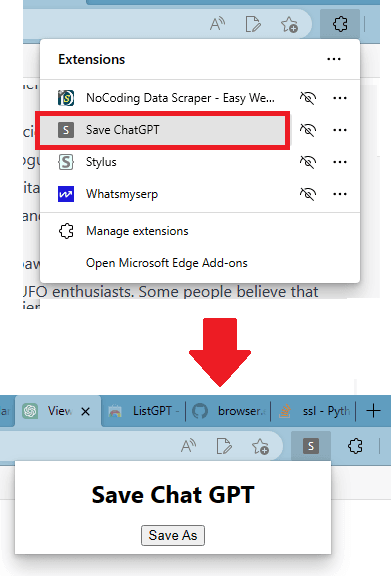
To save the current chat history in TXT format, just click on the Save As button and it will save a TXT file to specified location. This is as simple as that.
You can open the saved text file to verify the exported ChatGPT questions and response.
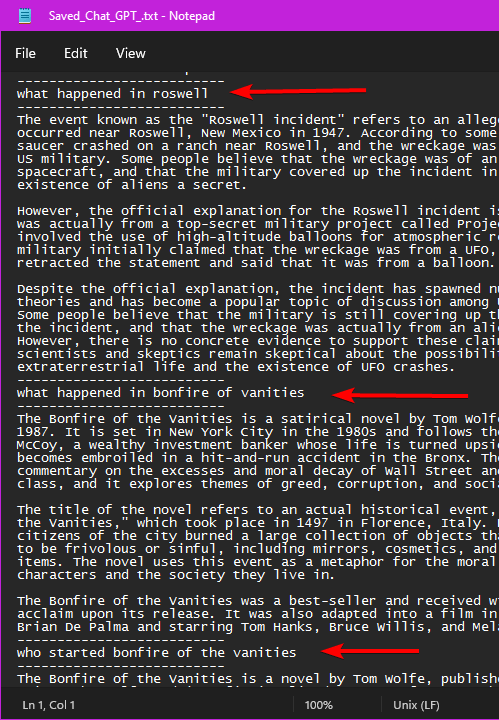
In this way, you can now easily export ChatGPT history with ease. Just install this simple extension that I have mentioned and you will be all good to go.
Closing thoughts:
If you are looking for a simple way to export ChatGPT history then you are at the right place. Just use the Save ChatGPT extension here and export all the ChatGPT conversation right on your PC. This extension makes saving the GPT history just a matter of single click. So, try it on your own and save all the questions you have asked to ChatGPT till now with all the answers.