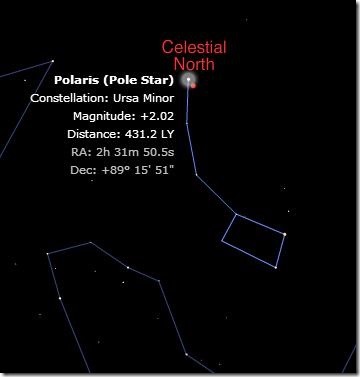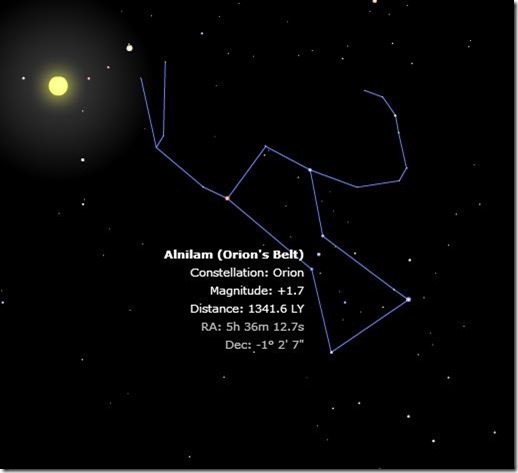Planetarium is an interactive sky map offered by chrome that allows you to watch stars online and explore stars and planets with all its astronomical units. It comprises of almost 1500 stars and gives you detailed information about stars and planets located in the sky as you cannot watch them with your naked eyes. It lets you view the various number of constellations in the sky straight from your browser.
On Planetarium, when you stop on a particular star or planet you can view the information’s like; its name, its constellation, its brightness (magnitude) and how far away it is in light years or other astronomical units. It lets you view and customize the location in terms of latitude and longitude and the time of the day. You can also customize the constellation and daylight accordingly. Let’s begin to explore the sky and view planets and stars directly from your Chrome Browser.
Let’s Watch Stars Online On Planetarium:
To explore sky via Planetarium, you need to click on the link provided to you at the end of this article and hit on “Add To Chrome”. It takes few seconds to launch this app in your Chrome browser.
When you launch this sky map app, it asks you for the permission so that it can use the location of your computer and show you the distance of the stars and planets accordingly. It enables you to customize your location, date and time as per your convenience. You can set the location in terms of latitude and longitude and enables you to hide/show daylight and constellations accordingly.
To have a glance at the sky, all you need to do is simply scroll your mouse on the sky and pick any particular planet, star or constellations. Once you stop on any particular star it gives you the detailed information such as the brightness of the star, its constellation, its distance from earth in light years etc.
Planetarium enables you to move around in the sky and view planets just by hovering your mouse on the stars. I tried this for Sun and other planets like Venus, Mars, Jupiter and Mercury.
When you enable constellations icon it shows you all the constellations present in the sky. You can view all the constellations located above you in the sky through this Planetarium.
Features Of Planetarium:
- Offers an interactive sky map
- Allows you to watch stars online and explore stars and planets
- Comprises of almost 1500 stars
- Gives you detailed information’s like; its name, its constellation, its brightness (magnitude) and distance from earth
- Facilitates you to view astronomical units
- Lets you customize the location in terms of latitude and longitude
- Lets you set the time and the day
- Enables you to hide/show daylight and constellations
You may like other similar apps reviewed by us: Planetary, Celestia and Microsoft WorldWide Telescope
My Verdict For Planetarium:
Planetarium offered by Google Chrome is a very handy and fascinating app. It facilitates you to see over 1500 stars and other planets in the sky, straight from your browser that you cannot see with your naked eyes. To enjoy this app to the fullest just switch-off the lights of your room and fly in the sky to view various number of stars, planets and constellations.
To Watch Stars Online Get Planetarium here!