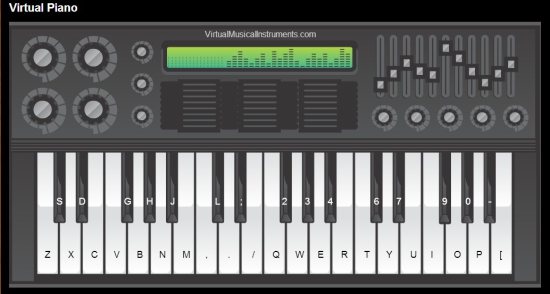Virtual Piano is a Google Chrome app to play piano using the system keyboard. Enthusiasts will find it the easiest way to play or learn piano. All the keys on this virtual piano are marked with a letter, number or symbol, which makes it easy for you to play the piano through your keyboard.
Let’s see how to install and use virtual piano Chrome app:
As it is Google Chrome app you can find it in the web store or click here to go to the download page directly. Once on the page click the button on top right hand corner which says “Add to Chrome”. After that you will get a pop up window asking you to confirm this addition. Confirm by clicking on the Add button. Once the app is added you will get the option to launch the app. Clicking this button will launch the app in a new tab.
The window which comes up can be seen in the screenshot below. You can see the piano layout marked with letters, numbers and symbols. When you press the corresponding keyboard button, the key marked with that button on the piano will play a sound. If you are good at playing piano than you can easily try out your favorite songs through the keyboard. In case you want to learn then also this is an easy way to learn piano.
You can also check out free websites to learn piano or if you prefer some software which can be downloaded to your system then you can try these free software to learn piano.
For someone like me who has no idea of how to play a piano, this app was absolute fun. I tried out some basic compositions and enjoyed doing so as it was so easy. It made me remember all the childhood rhymes that we used to sing. As you can see all the keys on the piano are marked with a letter from your system keyboard, which makes playing compositions a piece of cake. So whether you are a piano player or not, definitely try this app for the pure fun you will have.