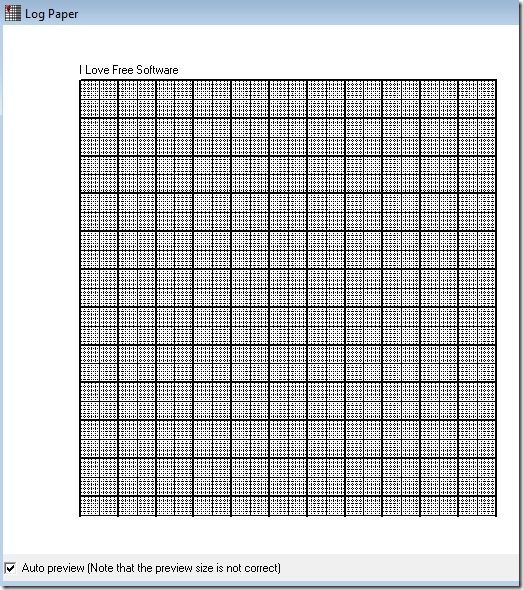Log Paper is a free Log paper printer to generate log paper on your PC, and print log paper. You can print Log paper of various dimensions, and line spacing and log decades for x and y axis. Apart from that, you can also specify line paper for log paper to print color log paper.
We have already reviewed websites to print graph paper that let you print graph paper online. In case you don’t want to do it online, Log paper is a good option. You can download this free log paper printer on your computer, and easily generate and print log paper.
How to Print Log paper:
- Download LogPaper zip file (just 160 kb download).
- Unzip the file, and run the application. The Log Paper printer will run directly, and you do not need to install it.
- Specify the settings of your Log Paper
- Provide Page header, if you want to.
- Just print the Log Paper on your printer.
This is one of the easiest ways to quickly print Log Paper at your home.
Features of Log Paper Printer:
- You can specify Logarithmic decades separately for x and y axis.
- You can specify distance of Line 1, Line 2, and Line 3. This can also be specified separately for x and y axis.
- You can specify Line color.
- You can specify margins for the page before printing.
- You can specify Units in centimeters, or inches.
- You can change the thickness of the lines.
As you can see, Log Paper gives you some nice customization options to print Log Paper.
So, try out this Log Paper to print Log Paper at your home.