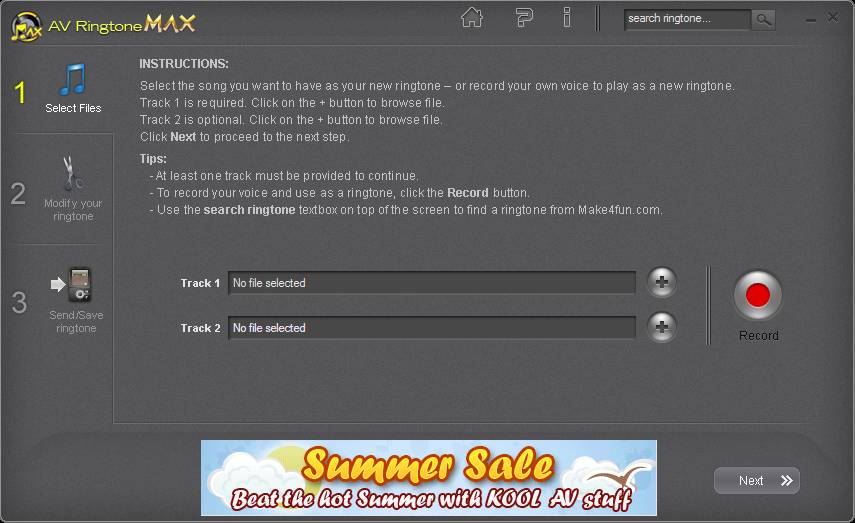AV RingtoneMAX is a free ringtone maker which you can use in order to create ringtones from songs in your music collection or you can record something for your ringtone using the built-in sound recorder. It also comes with a very good format support, all the common audio formats can be opened, and for customizing the ringtone, you get a waveform audio editor.
To access the application window that you can see above, you first have to get an access code from the main website. Three steps are needed to create a ringtone with AV RingtoneMAX. First step would be selection of the audio tracks that you want use for the ringtone, or if you want to record, you can use the recorder and your microphone to record your own sound. At the bottom of the window you can see a small ad, and next to ads, additional software tries to be install itself during the installation.
Key Features of this Free Ringtone Maker:
- Good format support, supports formats like MP3, OGG, WMA, AAC, MP4, CDA (Audio CD).
- Waveform editor where you can cut and edit the audio tracks.
- Built-in sound recorder for recording ringtone sounds.
- Open two audio files at the same time and then mix them together.
- Apply effects fade in/out, 3D sound, bass boost, alarm, airport etc.
- Free and simple to use, simple three-step setup of ringtone.
Personalizing ringtones is a great way of how you can make your mobile phone stand out from the rest who have the factory ringtones. If you want to do that with the help of your favorite song, then some editing is necessary. Here, are few tips to help you get started with this free ringtone maker.
How to Create Ringtones with AV RingtoneMAX?
First decide just what exactly it is that you want to use for your ringtone. For a recording click the record button in the first step, see image above.
When you’re done recording or if you just want to use your music for a ringtone, click on the plus icon next to Track 1, which has to be selected, otherwise you can’t move to the next step. Click Next and you’ll be presented with the waveform editor. Hold left click and drag the yellow marker to select the part of the song you want to use for a ringtone. Click the Play button in the bottom right corner to fine tune selection. Three effect can be added at the same time. When you’re done click Next once again.
This will lead you to the last export step. Select the type of format that you want to use, MP3 or AAC, adjust quality, select destination folder then click Create new. Move the created ringtone to your mobile and start using it.
Conclusion
AV RingtoneMAX is a very simple to use ringtone maker which comes with some very advanced features. You can open and edit a large number of audio formats. Editor, effects, and everything that’s offered just make this free ringtone creator even more interesting. Download it free. You may also try Free Ringtone Maker, Audio Video Ringtone Maker, and some free online ringtone maker reviewed by us.