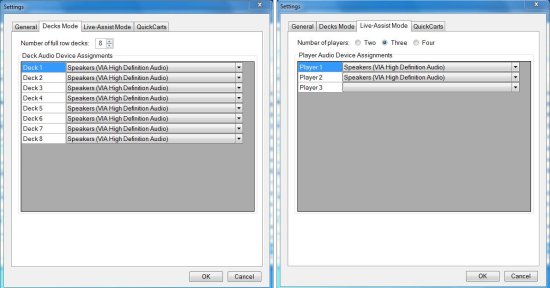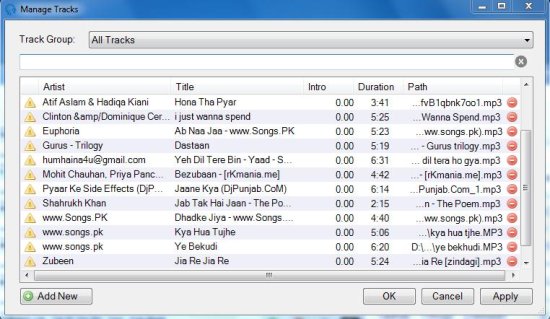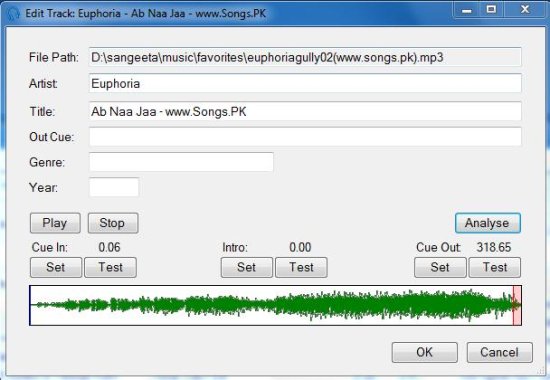PlayIt Live is a free music player that lets you play multiple songs together. It’s a handy and easy-to-use application that allow you to choose different music tracks from your system and plays them simultaneously on its multiple built-in audio decks. PlayIt Live can play WAV, MP3, WMA, and MP4 (audio only) files.
PlayIt Live lets you manage playlists in your own way and create policies to be applied on individual playlists. For example, you can block a particular song from playing more than 2 times. Apart from that, you can also analyze tracks for silence and play more streamlined audio tracks.
PlayIt Live operates in two modes: Decks Mode and Live-Assist mode. In Deck Mode, you can have numerous decks together (up to 100) where you can play one song on each player side by side. The players doesn’t have any list of tracks to autoplay. You will have to manually add another song to each player when it finishes the current song.
In Live-Assist Mode, you can have small number of players (not more than four) and a list of tracks to be played. Each player picks a track from the list in sequential manner and plays the songs one by one. You can play tracks in all the players simultaneously.
Apart from that, it also provides some QuickCarts, which are nothing but one-touch sound effect players to fire sound effects on one click.
Download and Install PlayIt Live:
PlayIt Live is a lightweight software, just 3.31 MB in size. You can download the software from its official website using the link provided at the end of this article. The download will consist of a setup file, which lets you install the software in your Windows system. Once installed, you need to activate your computer to run PlayIt Live.
If you have read our previous post on PlayIt Recorder, you might be having an idea about this activation process. PlayIt demands a free sign up from users to use its products. And you can easily sign up with PlayIt to activate your computer to use this free music player. You can create an account on PlayIt by providing an email address and password, or directly login using your Facebook credentials. If you have previously created an account on PlayIt, you can also use it to login and activate your computer. Once this is done, the player appears on your computer screen, which you can start using right away.
Play Music on PlayIt Live:
Playing music on PlayIt Live is very easy. As I have told earlier, this free music player works in two modes. But before you start playing songs on it, it’s very important that you should adjust necessary settings and choose the mode in which you want PlayIt Live to work.
For this, go to the File menu and click on the “Settings” option. This will open the settings panel where you can adjust some general settings and choose the mode in which you want to play songs on this free music player. You can separately configure the Decks Mode and Live-Assist Mode through corresponding tabs listed on the Settings panel.
QuickCarts can also be configured here to trigger special sound effects whenever needed. The configuration part mainly consists of selecting a playback device for each player and QuickCart.
Once you adjust various settings in this free music player, you need to add music tracks to play. For this go to the “Manage” file menu and choose “Tracks” option. There you can add tracks either as individual files or directly from a folder. Once you finish creating playlist, you can open it to add songs on the built in players on PlayIt Live.
Finally, you can start playing songs in the desired mode and enjoy playing them one by one, or you can also play multiple songs together (if you think you would like so..).
Key Features of this free Music Player:
- Free music player.
- Play multiple audio tracks together.
- Supports WAV, MP3, WMA, and MP4 (audio only) files.
- Works in two modes: Dock Mode and Live-Assist Mode.
- One-touch QuickCarts to play special sound effects.
- Create and manage playlists easily.
- Create policies to be applied on playlists.
- Configure individual playback device for each player.
- Analyze audio tracks for silence.
- Lightweight and handy.
- Easy-to-use.
Pros:
- Absolutely free software.
- Supports playing multiple songs together.
- QuickCarts to trigger special sound effects.
- Multiple playback devices can be configured on different players on the same application.
Cons:
- No volume level control.
- No play head support to forward or rewind song.
- No playback controls to move to the previous or next song in the list.
Also, check 5 free music players for Mac.
The Final Verdict:
PlayIt Live is a nice, free music player that allows you to play multiple songs together. The good part is that it operates in different modes; users can play music in any mode they want. The bad part is that the basic playback controls (Back, Previous, First, Next) are missing.
All in all, PlayIt Live is a nice music player to try out. Download now and start playing music for free.