Grocy is a free self-hosted grocery store inventory management software. It can be hosted on a Linux or Windows machine and lets you manage your grocery store inventory and household items with ease. Here it comes with a very polished interface with a few extra highlighting features that other grocery software usually miss. It lets you manage all items in the inventory and has a main dashboard where you can see the overall status of the system. One of the best parts is that it comes with a built-in bar code reader that helps you find a product quickly. You can easily add products in stock, create a shopping list, and even see the status of the products expiring within the next 5 days.
If you usually use grocery management tools to manage your household or store items then Grocy is a very good option for you. The installation is easy and it comes with a very simple and interactive user interface. Initially, you just have to fill the database with items and then use the software in the same way you use other software of its kind. One of the best parts is that it supports mobile devices and you can access every aspect of this software from mobile and even use the mobile camera for scanning barcodes.
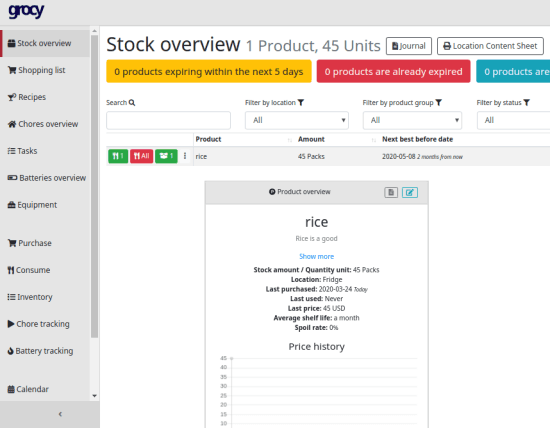
Installing Grocy:
The installation part is very easy. Here you can install this on a dedicated server, your personal computer or on a cloud VPS. It supports both Windows and Linux platforms but the process is very easy for Windows. On Windows, you can download the EXE file directly and then you can just install it that like other software. You can then access the main interface of the software in the browser, running on the localhost. The default credentials are admin/admin.
In case, you want to install this on a Linux VPS the best way is to do that through Docker. There are just 2 steps involved in the installation via Docker, given that you have Docker and Git installed on your VPS.
First, you clone this repository on the disk and then open a terminal inside the cloned repository.
git clone https://github.com/grocy/grocy-dockerNow, you just the run following commands one after another. The entire process of images pulling will take some time and when it is done, you can access the main interface of Grocy by typing “localhost” in the address bar of your browser.
docker-compose pulldocker-compose up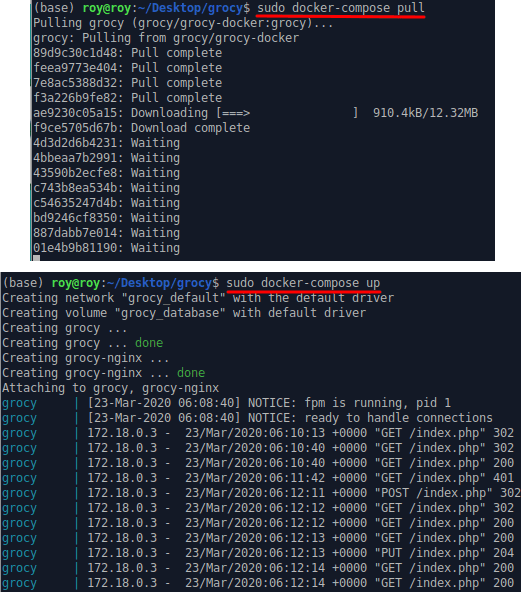
In the screenshot above, you can see the login page where you can just log in as admin using the default credentials. After that, you are free to do anything you want with the software. Start by adding items in the inventory with their details and track their status from the dashboard.
Using this Grocery Inventory Store Management Software:
After setting up Grocy, it is time to use it for good. In the very beginning, you have to create shopping lists and add some items in it. Not only that but you have to add items in the database and then assign those items in your stocks to track their status. Additionally, there is a purchasing system is included that helps you manage the pricing of the items in the stock.
Now, from the Inventory section, you can audit the items you have. You can search for any product there and if an item doesn’t exist in the database then it will automatically prompt you to add a new product. Also, while searching it in the database, you can see the suggestion it shows automatically. And to search an item in the database, you can use a barcode reader that is included in it. While adding a product in your stock, you can specify a lot of details about it. Details like unit price, energy, location, the stock, amount, etc., you have to fill out.
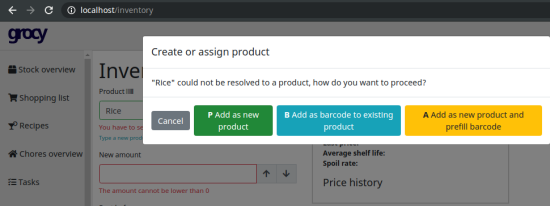
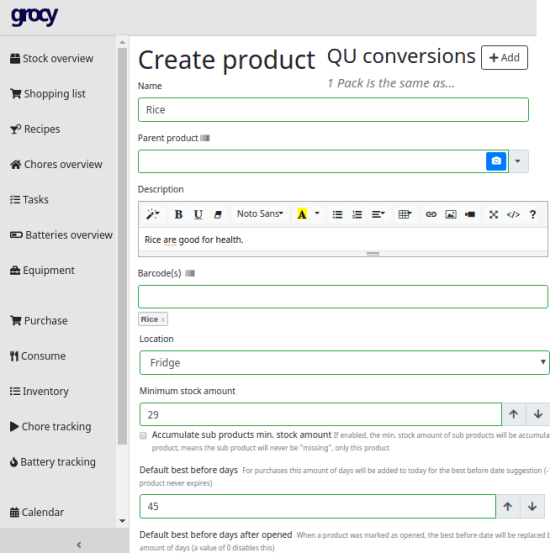
Next, you can move to the ‘Purchase’ section to add products in your stock. Just search for products in the inventory and then specify the price and quantity. The item will be added to the stock. Also, to purchase an item, you can use a QR code for easiness.
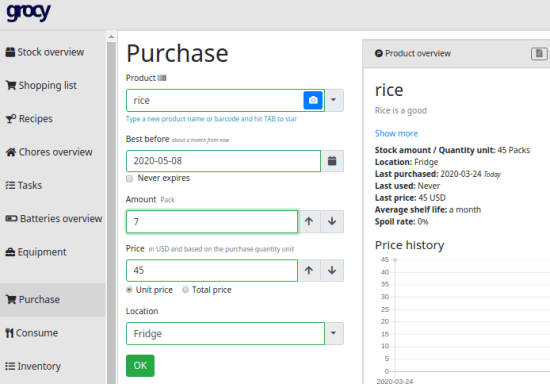
Other features of the software are task management and chores tracking. You can add as many tasks that you want to accomplish. After adding some tasks, you can track their status from the dashboard with details like due date and some other parameters. All the options are available right on the main interface.

Above, you can see an overview of almost all the things that Grocy has to offer. Just install it on your own machine and see it in action yourself. You can tweak some admin settings as well like changing passwords, night mode for the main interface, batteries overview, and time zones.
Final words:
So, this is all about his free and self-hosted grocery inventory management software. You can just use it anywhere you like. The installation takes only a few minutes and you get all the features of an ideal grocery management system. If you are looking for a nice and reliable ERP tool then you can just give Grocy a try and then see if it works out for your needs.