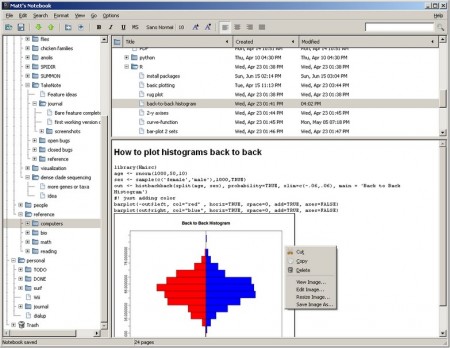KeepNote is free note taking software. This program allows you to take notes on multiple systems so that you can keep your notes together. No matter what type of system you have, you can use this program to organize and keep all of your notes in one place. They are saved in a tree-like structure for easy reference as well as viewing, going between notebooks and using tools. This reminds me of personal wiki software like Zim and Linked Notes that provide similar feature.
This KeepNote free notes management software includes quite a bit of features. You can edit notes, go to them, open them and view them. You can also use certain tools to spell check for example. This program runs on Linux, Windows and Mac. Your help menu can be a big help here with the ability to change settings. Backing up this program is ideal for keeping your notes together. Export of notes into HTML format is another good feature to use. The idea here is to keep your notes together and keep them organized in a more organized fashion.
How to Use KeepNote:
So how do you use KeepNote? It is very easy to use. Simply install the program and begin taking notes. You can do this by simply creating a new notebook first, then creating empty pages within that same notebook. Once you are finished, the notebooks will be saved for later review. You can open folders to view both in File Explorer and in text. Moving between these folders is easy. Just click go and it will collapse and expand notes. The help menu gives you all the help that you need to operate this program.
Features of KeepNote:
- Tools – Spell Check
- GO function – moves between notes and notebooks
- View notes – Opening and viewing notes in several different connotations
- Saves notes in tree form for easier organization
- Help menu – Changing preferences
Some other notes taking software that you can also try are Notebox Disorganizer, and CintaNotes.