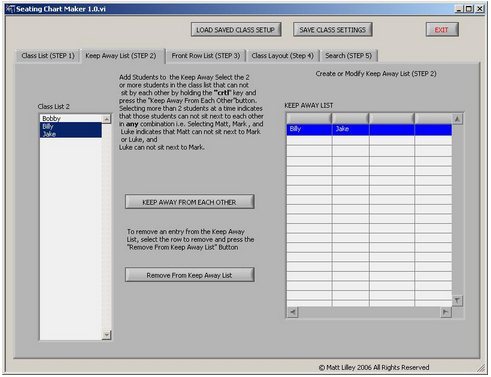Seating Chart Maker is a freeware to create seating charts. This free seating chart maker is designed to help those professionals who spend hours to come up with seating arrangements of students in a class during exams and class test. It is always difficult to arrange students when it comes to notorious ones. The seating chart maker software is easy to use and free to download. Just download the program, launch it in your desktop, and create effective seating chart for your classroom.
This tool is the quickest and easiest way to make yourself a seating chart for your classroom. All you need to do is follow very simple five steps in the application and create effective seating arrangement for your students. Also check out Organizer for students.
How to Create Seating Chart of Students?
The developer of this free seating chart maker has simplified the teacher’s work by dividing the seating chart in to five simple steps. The user has to follow these simple steps to create seating arrangements. The steps created in the application are not complex and based on simple seating arrangement rules that you might follow yourself. Below is the description of the five steps in Seating Chart Maker freeware:
Step- 1 Create Class list
The foremost important task for the user is to load a class list. The class list contains name of the students in the class and their number. You can add all the names of the students in the class room and prepare a list for your convenience. Since, it is obvious that entering student names every time would be tedious for users, hence; the programs ask you to save the list of the names in your PC in text format. So that whenever you use the application, next time for creating different seating arrangement you can directly start your work by loading the saved list in your PC. This will lessen your burden and you will be able to create quick seating arrangement for your class room.
Step- 2 Keep Away List
This section of the application was created to help teachers to arrange notorious students away from each other so that they do not disturb class anyway. The user can create keep away list from the class list prepared in the first step. You can add two or more than two students in the keep away list by selecting the names in the list. Select the names in the class list by holding Ctrl key and add them in keep away list.
For example, if you select and add A, B and C student in the keep away list, then it indicates that you want A not seated besides B and C, and B cannot sit next to A and C. in this way you will be able to arrange all the naughty students of the class apart from each other.
Step- 3 Front row list
Name the students that you want to seat in the front row and head to fourth step. You can also read Sign-Up-Sheet a free online event registration and attendance management software.
Step- 4 Class Layout
The class layout helps you to specify classroom layout in which these students will be seated. The class layout once created can be saved in your computer for further use. Specify the layout and you will get the output accordingly.
Step- 5 Search
This section in the application is to help you search for the different seating arrangements of the students in the class room that is possible based on your specifications.
Overall Seating Chart Maker is a useful software which automates the seating arrangement work for a teacher and saves time. So if you are in the teaching profession then this tool will come in handy.