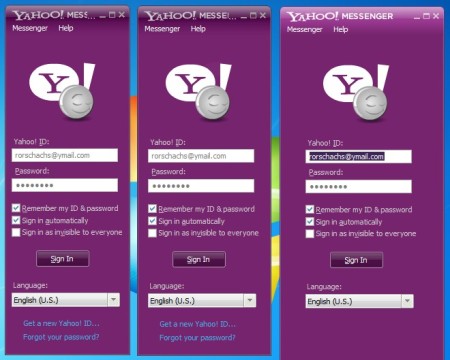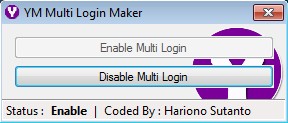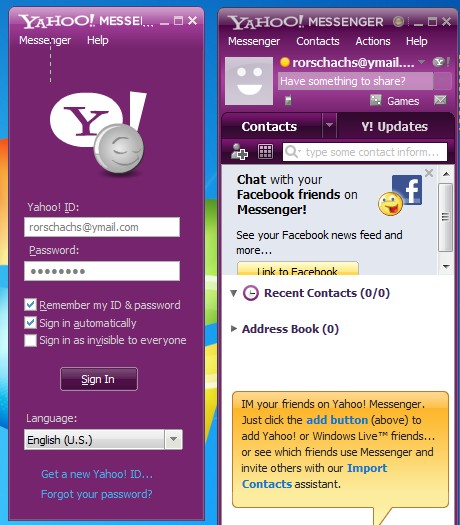YM Multi Login Maker is a free utility for Windows which allows you to run more than one Yahoo Messenger so that you can connect to multiple Yahoo accounts from the same Yahoo installation.
Normally only one instance of Yahoo Messenger can be ran at a time. YM Multi Login Maker tweaks the settings of Yahoo Messenger so that you can open up several windows and login with a different account on each one of them.
In the screenshot above, you can see three Yahoo Messenger windows running side by side. If you already use this instant messenger on your computer, then you know that if you already have one window running, clicking on the icon again does nothing. After running YM Multi Login Maker, and after enabling the tweak, every time that you click on the Yahoo Messenger icon it’s going to open up a new window.
Key features of this free multiple Yahoo Messenger are:
- Portable – doesn’t require installation – just download and run
- Simple to use – only one button needs to be clicked to setup YM
- Allows you to run multiple Yahoo Messenger windows side by side
- Login with unlimited Yahoo accounts – as much as your PC can handle
Multiple Yahoo accounts is something that a lot of people have. If for nothing else then in order to separate work contacts from personal contacts, and vice versa. The only downside is that you couldn’t have used Yahoo Messenger in order to login into multiple accounts that you have, at least you couldn’t until now. Here’s how you can do exactly that with YM Multi Login Maker.
How to use multiple Yahoo account on a single Yahoo Messenger installation with YM Multi Login Maker
Turning on the multiple login feature in Yahoo Messenger is probably one of the easiest things that you’re ever going to have to do in order to make an application work the way you want it to work.
After downloading the archive, extract it and click on the executable of this free multiple Yahoo Messenger software. Small window which you can see on the image above is going to pop-up. The only thing that you need to do is click on the Enable Multi Login button. After you do that, the fix is applied right away. Yahoo Messenger can run in the background, it doesn’t matter.
To test if the fix is working, double click on the Yahoo Messenger icon and try to run another instance of it, next to the one that’s already working. Everything should work OK, for every new account that you’d like to use, simply run another Yahoo Messenger. System tray icons will pop-up for each new one that you create.
Conclusion
YM Multi Login Maker is very simple, there’s no file copying, editing, commands that have to be issued via command prompt, just a single click on a button and you’ll be able to run multiple Yahoo Messenger windows, side by side and login with a different account on each one of them. Free download.