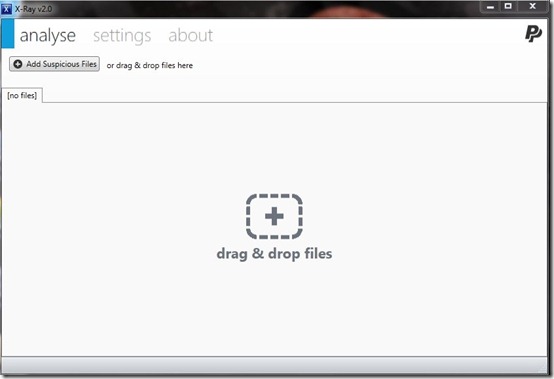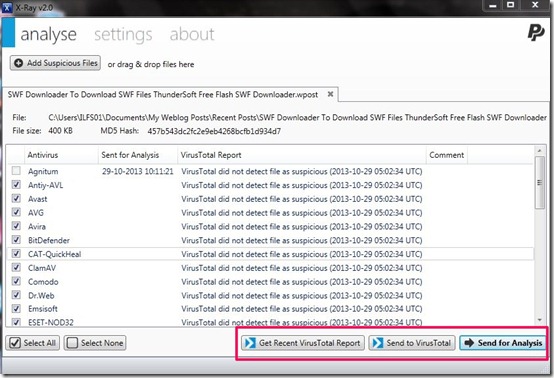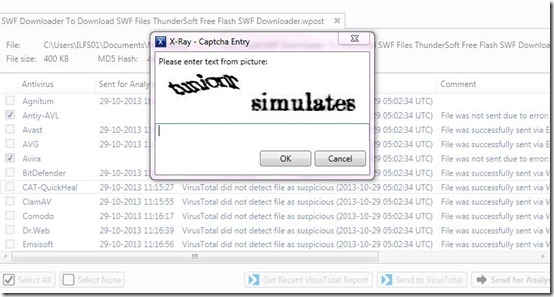X-Ray is a completely free virus scan software that enables you to analyse files suspected for virus by 35 antivirus companies including Avast, Quickheal. All the companies then send you the report based on their analyses. The software requires you to fill in your email details through which the files are sent to antivirus vendors for scanning. Generating a report is a not a matter of minutes as it may take long hours to detect the virus.
The antivirus installed in your software, sometimes, fails to detect virus in some individual files. Such files prove to be a trouble as users fail to fathom as to what really is the reason behind this disturbance. This virus scan software provides an effective way of sorting out such files as you can put them up for free scan. You can download this virus scan software from the link given at the end of this article.
Analyse Suspicious Files With X-Ray Virus Scan Software
As you can see in the above screenshot, you can drag & drop or add any suspicious file in the analyse tab of the app. Once you have added a file on the interface, there are three buttons on the interface that need to be used. Before I explain the functioning of those three buttons, let me add that the software allows you to scan more than one file at a time.
- The first button is Get Recent Virus Total Report, which is used for the purpose of generating the recent reports of the uploaded files. The button can also be used for knowing that whether the file has been uploaded on virus total before as well or not. If the file has not been uploaded, a prompt pops up informing you the same. You can then move ahead onto the next button.
- The second button Send to Virus Total is used to send the suspected file to virus total for scanning. The file is scanned and you are updated about whether the file contains virus or not. However, the software recommends to send the file for further analysis even if the virus total report shows nothing.
- The third button is Send for Analysis. This is used to send the file for further analysis by 35 antivirus vendors. It requires you to first type in a comment explaining the reason for sending the file for analysis. Once you do that, the file in uploaded to all the 35 platforms through your email id, one by one. You can fill in the details of your email id in the settings tab. It takes a lot of time before files are scanned completely. You can press the first (see above) button to get recent updates on the file.
The method of sending files for scan is very simple and easy to understand. As you are sending files for analysis, some antivirus platforms require you to type in the provided captcha.
Key Features Of X-Ray
- Upload more than one file for scanning
- Easy to use
- Attractive interface
- Send files for analysis to 35 antivirus companies
- Generate recent reports
Conclusion
X-Ray is a nice virus scan software that can fill in the potholes left by your antivirus. As I did not have any corrupted file in my system at the time of testing, I cannot exactly guarantee you about the efficiency of this software. But, with several illustrious names involved, you can be certain that it will not disappoint you completely.
Get X-Ray here!