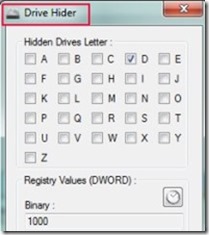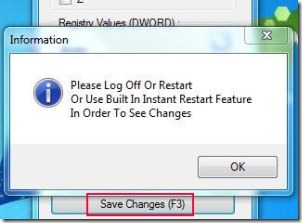Drive Hider is a free software for Windows that lets you hide drives on your computer and make them invisible. By doing this, you can protect your drives from unwanted access and can hide your confidential data, files or folders. It gives a very simple to use interface and you only need to select the drives to protect them. This way, you can hide local drives, removable drives, floppy or network drives too. You can even make Drive Hider password protected.
Thus, it ensures double protection for you. And no extra efforts you need to perform, it is quite easy to use. Anyone can work with it and it is available completely free for Windows. See below what you can do while using Drive Hider.
How To Hide Drives With Drive Hider?
Once after installing it to your computer, you can open it from desktop shortcut. At the end of this article, you can find the link to get Drive Hider. On its simple to use interface, you will find drive letters from A to Z as it is clearly visible in screenshot above. Here, you only need to select those drives which you want to hide. After this at the bottom part, you need to hit on the ‘Save Changes’ button. This will let you hide and secure your drive but a reboot is required for changes to take effect. So restart your computer and after that you will find that your selected drives are hidden now.
See how fast and easy it is, isn’t it! Apart from this simple procedure, it has some meaningful features too. Have a quick look at the features.
Key Features of Drive Hider:
- Hide drives with two clicks of mouse.
- Make Drive Hider password protected to ensure double security.
- Export its registry file in order to use on another PC.
- Instant restart button available to restart your computer.
- Very lightweight software and free of cost.
As you could see now that Drive Hider is a handy software to make your drives invisible. You can use it and try it yourself. In a single line, Drive Hider can be a good choice if you are looking for a simple to use software that can hide your drives and make them secure up to an extent. Try Drive Hider free of cost on Windows.
Note: For downloading Drive Hider, you need to create a free account, then only you can download it to your PC.
Try these other free software to password protect folders.