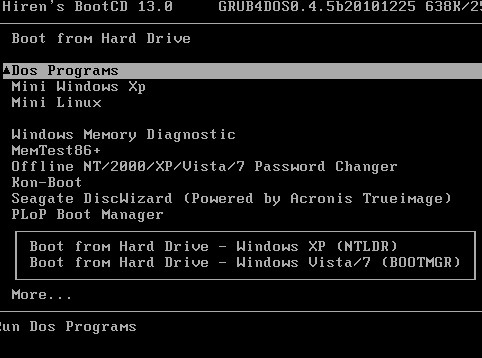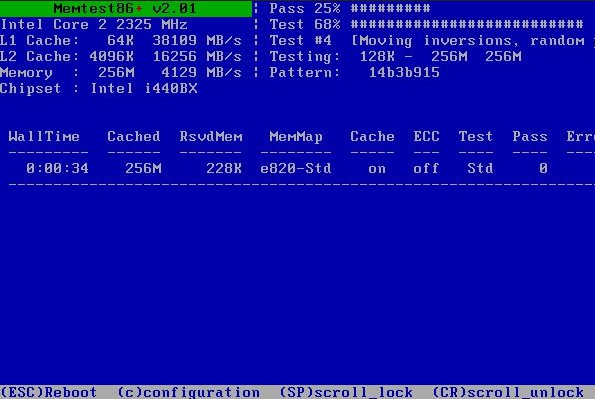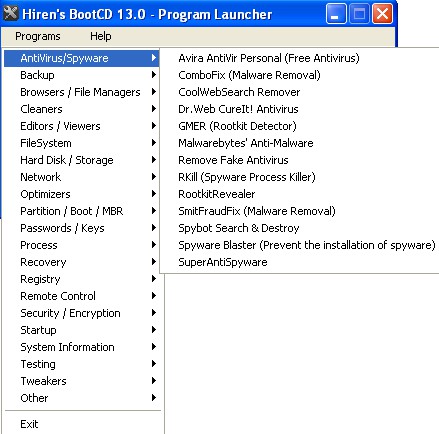Hiren’s BootCD is a free bootable system repair CD for Windows which offers a very large selection of tools that can help you repair Windows (Windows XP), scan for viruses, check memory health, hard disk health, access files from damaged Windows operating systems which can’t be booted, recover deleted files, backup data, recover passwords, repair registry and that’s just a very small fraction of what Hiren’s BootCD has to offer.
This free bootable system repair CD can be downloaded as a approximately 600MB large ISO image which you need to either burn to a CD using an application like ISO Burner or alternatively you can setup a bootable USB drive if you don’t have a CD handy. First thing that you’re gonna get when you are booting off of Hiren’s BootCD can be seen on the image below.
Similar software: Puran Utilities, NirLauncher.
Not only that you get a lot of tools, but you also get a mini Windows XP and Linux operating systems which you can boot into and from where you can access all these tools and the files on your computer.
Key features of Hiren’s BootCD are:
- Allows you to access and do repairs even if Windows isn’t working
- Can be used as a bootable system repair CD or USB flash drive
- Memory tester: checks RAM or random access memory for errors
- Partitioning tools: GParted, Ranish Partition Manager, 6 more
- Backup tools: Ghost 4 Linux, Drive Snapshot, CopyWipe, 4 more
- Hard disk health tools: HDSentinel, MHDD, HDAT, SMARTUDM, etc.
- Password and account recovery: this is for Windows users
- Mini Windows XP and Linux operating system which you can boot
- System repair, data recovery, file management tools and more
How to fix Windows errors with Hiren’s BootCD: free bootable system repair CD
Once you have the ISO downloaded, burn it to a CD or create a bootable USB, like we already mentioned. Boot your computer from the created BootCD by changing the boot order of your system. You’ll have to press repeatedly either Del, F12, F8 or some other keyboard key right after turning it on.
From very first window that comes up, you can run MemTest, which checks your memory for errors.
Alternatively you can open up the DOS tools option and select one of the tools that are available from there. Image above on the other hand shows us a list of tools that you can run once you boot into the Mini Windows XP operating system. There’s a lot of them, let’s just say that pretty much everything that you need to fix your Windows OS can be found here.
Conclusion
Hiren’s BootCD is a very useful utility for those working in tech support. All the tools that you need for diagnostics, repair and file management can be found here. It’s important to point out that Hiren’s BootCD might not be legal in your country, depending on where you’re from. Look it up before downloading. If you’re unclear about how this free bootable system repair utility works, you can find documentation on links down below.