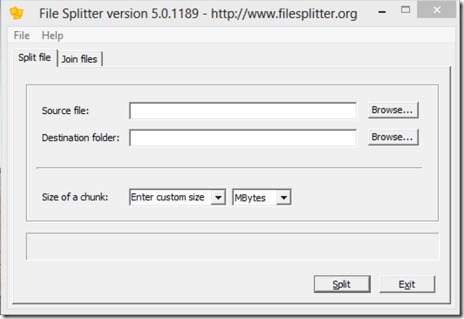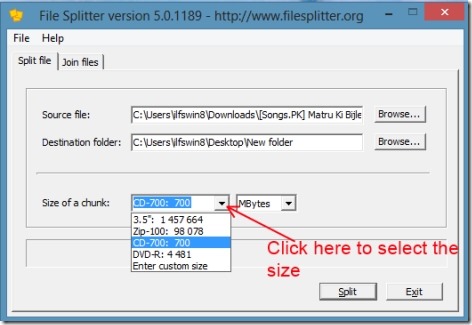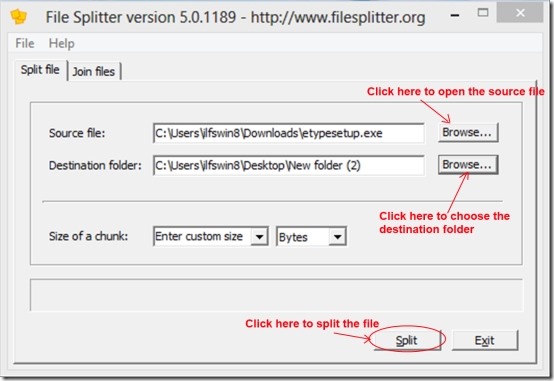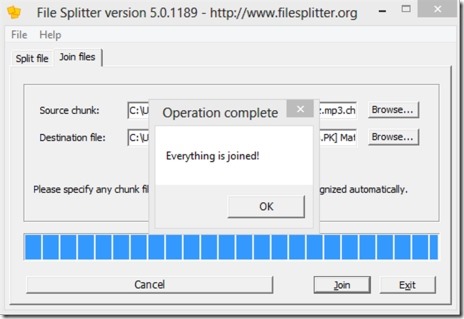File Splitter is a free software using which you can split files and join them easily. You can add a file which you want to split, and File Splitter will split that file into chunks. You can add chunks later to make a complete single file using File Splitter. In simple words, File splitter is used to split and join files. The unique thing in File Splitter is that you don’t need to install this software in order to split or join files, you simple need to run the application and this makes it different from other file splitter software.
The interface of File Splitter is really simple and straight-forward with all the basic options required for splitting and joining files. Interface is designed in such a well planned manner that even the novice users won’t get confused while using it, suitable for professional users as well.
Key Features of File Splitter:
- Installation Doesn’t Required: No need to install this software. Simply download this File Splitter and use it directly.
- Split File of Any Size: File can be split easily. You just need a source file which you want to split, and a destination folder of your choice where you can store split chunks. You can add file of any size in the Source file option.
- Join Chunks Easily: The chunks can be joined easily by using the join file option available in File Splitter.
- Adjust The Size of Chunk: Chunk size can be adjusted according to your preference. Size formats are available in File Splitter such as: CD- 700, Zip 100, DVD-R etc. Customization is also available for adjusting the size of chunk, you can fill the size in MB, KB according to your need.
How File Splitter Works to Split Files?
- You need to download File Splitter to split file/files. It can be downloaded easily from its homepage.
- Simply click on the download option available at the lower part of its homepage. It will be downloaded to your storage device.
- Once download is completed, open the File Splitter from the downloaded location and it will be open up. There is no need to install this software.
- Click the Split File option available at the top left side in File Splitter window. Browse the desired file which you want to split by clicking on the Browse button available there for the Source file. You will see the address of the desired file in Source file address bar.
- Now, select the Destination folder where you want to store the splitted chunks after splitting.
- Select the size of a chunk according to your wish. For example, if you have a 5mb file and want to split the file into 700 KB chunks, then select the CD-700 size format from the drop-down menu available for Size of a chunk option, and select the size in KBytes from its respective drop down menu.
- Now click on Split button to split your desired file and save it to your desired destination folder.
- File Splitter split files very fast. And you will find the splitted files in the destination folder.
- It will show you the splitted files by the name of “.chunk001, .chunk002” etc. For example, if you have a mp3 file with the name xyz, then it will show you the chunk files by the name of xyz.mp3.chunk001 and so on.
- Now, you can easily share your file with desired people via email, USB, CD etc. in the form of chunks.
- Likewise you can perform the action for joining the chunk files. Click on Join files option, select any one of the chunk from the chunks set and it will automatically locate the other chunks. Select a file in the destination file and click on the Join button. It will overwrite the selected file and all chunks will be merged and saved to the previously set destination folder replacing the original file.
File Splitter is a useful software and it doesn’t require much storage space. It split and join files of any size very easily. Download File Splitter for effortlessly splitting and joining files.
Also, try out some similar software reviewed by us like GSplit and WinMend File Splitter reviewed by us.