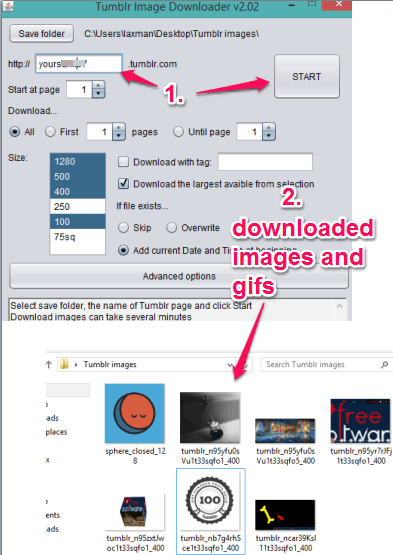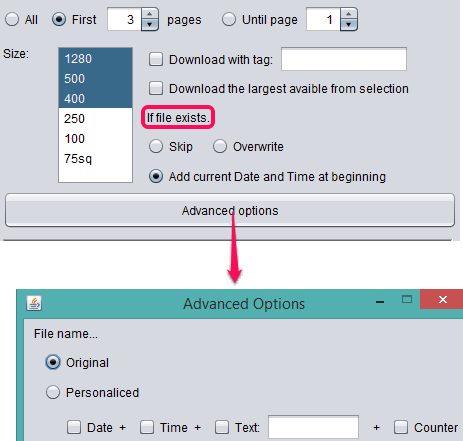Tumblr Image Downloader is a freeware that can download both still photos as well as animated gifs from your Tumblr account. You can also add Tumblr URL of any other user to grab his/her Tumblr photos. You can download all the Tumblr images easily. However, when you have to download images from some pages only, then you can also set the page range (say first 5 pages, first 7 pages, etc.).
Apart from downloading images and gifs, you can set some other options, such as: select the size to download photos, download photos with tags, add present date and time in front of the names of photos, etc. It’s a good software to keep backup of your Tumblr images on your PC.
In above screenshot, you can see the interface of this software, and photos downloaded by me using this freeware.
Check this similar software covered by us: TumblOne.
How To Use This Free Tumblr Image Downloader?
First of all, download its jar file (320 KB only) using the link placed at the end of this review. It is a portable file which doesn’t require installation. Execute that jar file and its interface will open.
Now you have to enter your Tumblr blog URL in the available box. After this, you can select the destination folder where you want to save your photos. To grab photos from all pages of your Tumblr account, leave the rest of the settings as it is, and tap on START button. It will start downloading all photos immediately.
When you have to select pages, you can enable ‘First‘ option, and choose the pages. You can select first 5 or first 7 or whatever option you want to select. Moreover, some other options can also be set by you, such as:
- Enable option to download image with tags.
- Skip images or overwrite images, if already exist.
- Set the size (or resolution) for images to download: 100, 500, 400, 1280, etc. Rest of the images will be excluded automatically and won’t come in download process.
- Keep names of images original or customize them. You need to use Advanced Options for this.
After adjusting the preferences, you can use START button, and images will download from your Tumblr account.
Conclusion:
Tumblr Image Downloader works perfect for me. In my opinion, it is one of the best software for any Tumblr blogger who wants to store all his/her Tumblr photos to PC in a straightforward way. Its feature to fetch animated gifs is useful and other settings that can be applied before download process are also handy to get images according to your preference.