AppResourcesUsageView is a free tool by Nirsoft that you can use as an app resource usage information viewer. It scans all the apps installed on your PC and shows you stats such as Cycle Time (Foreground/Background), User, Record ID, Face Time, Timestamp, Bytes Read/Written (Foreground/Background), Application, Context Switches (Foreground/Background), and Read/Write Operations Count. The report that it generates can be exported in HTML format and then share it with anyone you want.
If you like system inspection tools then here is one new from Nirsoft itself. They release some really useful tools that you may need sometimes and we have covered many of them. From windows password hash decrypter to DNS tracer, you can use them depending on the needs. Similarly, this new tool AppResourcesUsageView works. You can use it on old version of Windows as well as on the latest Windows 11 and it will work without any problems.
Free app Resources Usage Information Viewer for Windows 11 by Nirsoft
AppResourcesUsageView runs in portable mode and only requires administrator privileges. You can download it from here, unzip it, and then launch it right away. The main UI looks like this but you will have to wait for a few seconds for it to list all the applications with the usage data.
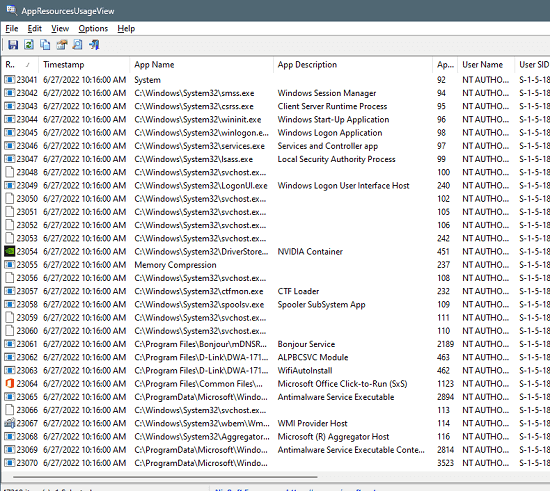
Now, you can just double click on any app from the list and it will show you the details about the app in a popup. here you will be able to see all the parameters.
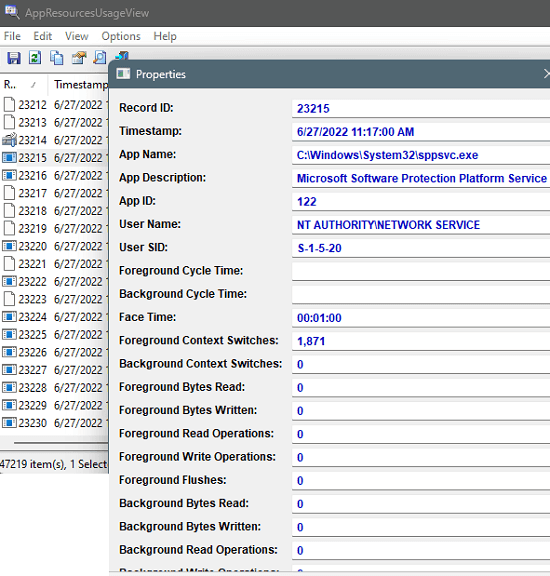
If you want to export the data then you can simply use the View > HTML Report – All Items menu. It will save an HTML file that will contain all the app resources usage data. You can save this report anywhere you want.
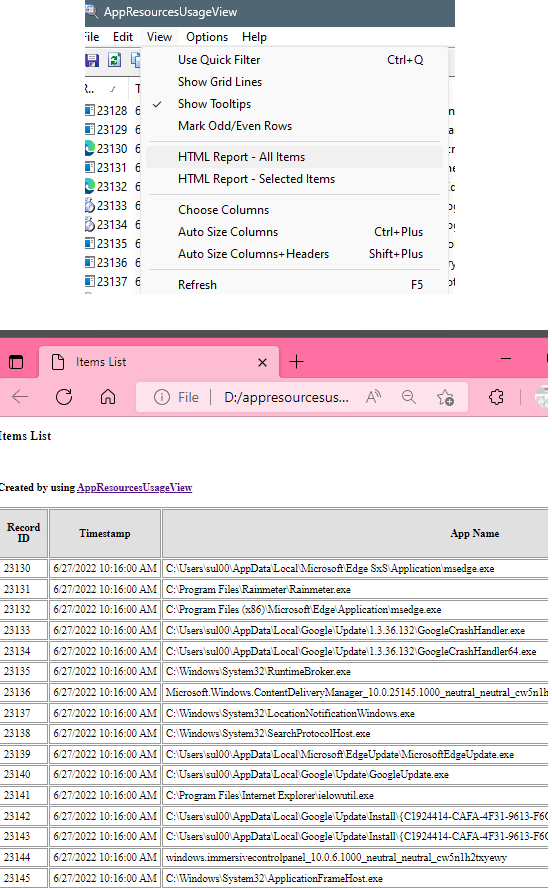
In this way, you can use this simple tool to see the stats of the resources that an app on your Windows 11 PC is using. Basically, it extracts the data stored in the SRUDB.dat database of Windows. After extracting that data, it shows it to you in a presentable manner which you can analyze and export.
Final thoughts:
If you like system utilities and have used Nirsoft tools before then you will like this. You can use it to track behavior of an unknown app or an app in development. You will get some really useful insights and I liked the fact that it lets you export the data that it shows on its interface.