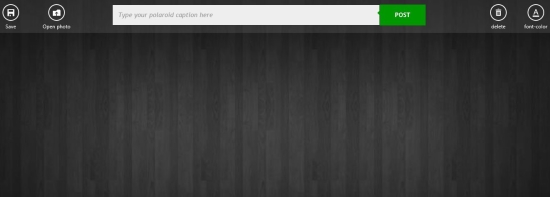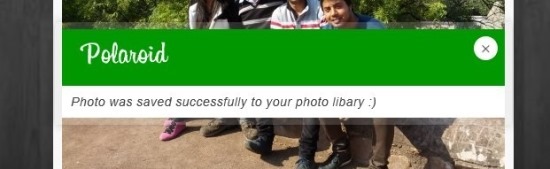Here is a fun little polaroid app for Windows 8 that allows you to convert normal photos into old school polaroids. The polaroids created with this app give you a nice nostalgic feeling. If you ever used or loved a polaroid camera you will definitely like this app.
The app has a nice UI that lets you easily convert photos to polaroids on Windows 8. The polaroids look extremely nice as can be seen below. The images created with the help of this free App For Windows 8 look really amazing. This app is available for free in the Windows Store under the ‘Photo’ section. 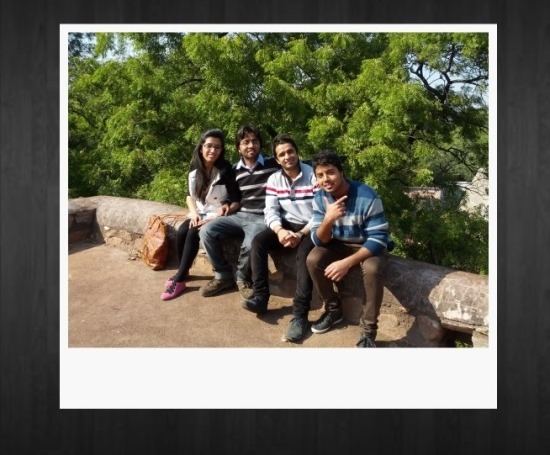
You can download and install Polaroid App for Windows 8 from the link provided at the end of the post. The link will re-direct you to the Windows 8 Store from where you can get Polaroid app for Windows 8. When you will run Polaroid app for Windows 8, the interface as shown below will popup. You can see that the controls are laid out on the upper part of the app window
How to Convert Photos to Polaroid on Windows 8:
- The first thing that we have to do is import a photo into the app. To do so, just click on the ‘Open photo’ button which is located in the upper left corner of the app window and you will be presented with the interface as shown below. Using this interface, just browse through your computer and select the photo that you want to create a polariod of.
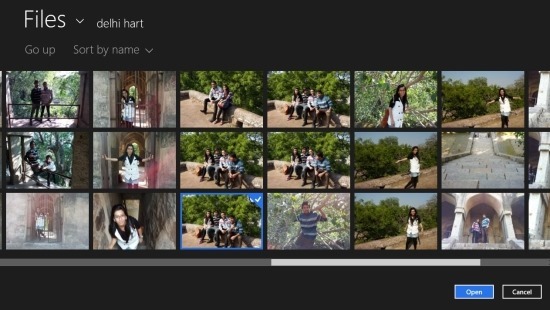
- After you have opened up a picture you will have the interface as seen below in the screenshot. The size of the output will be dependent on the size of the input photo.
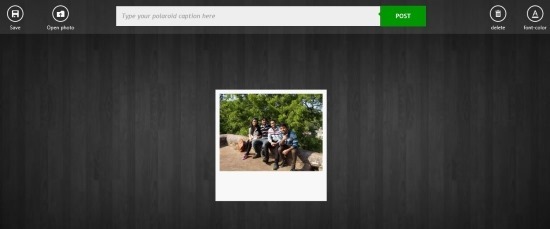
- Now all you are supposed to do is to click on the save button and you will be presented with the notification as seen in the screenshot below and the converted photo will be automatically saved to the picture library.
So if like to create polaroid from your favorite photos as share them with your friends and families, then download and install this app from the link given below.
Get Polaroid App For Windows 8 by clicking here. Also checkout other amazing photo editor apps for Windows 8 by clicking here.